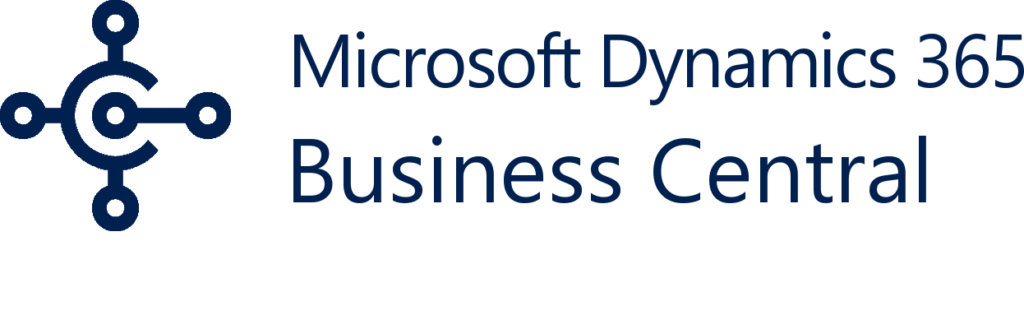
Vendor: Microsoft
Release Date: 2016
51-1,000+ Employees
$5-200M Revenue
✅ Cloud
✅ On-Premise
N/A
-
OVERVIEW
-
FEATURES
-
INDUSTRIES
-
PROS & CONS
-
HISTORY
-
DEPLOYMENT
-
FAQ
What is Dynamics Business Central ERP?
Microsoft Dynamics Business Central is a comprehensive business management solution designed for small to medium-sized enterprises. It streamlines and automates business processes, making it easier for organizations to manage their finances, operations, sales, and customer service. With its rich functionalities and flexible deployment options, Business Central enables businesses to connect their financials, sales, inventory, purchasing, and operations, providing a unified view of the company and improving efficiency.
Formerly known as Navision, Dynamics NAV, or Dynamics 365 NAV, Microsoft Dynamics Business Central offers a range of features and capabilities that can be customized and extended to meet the unique needs of each business. The solution is cloud-based, ensuring that users can access real-time data and insights from anywhere, at any time. This accessibility, combined with its user-friendly interface and seamless integration with other Microsoft products like Office 365, makes Business Central a popular choice for businesses looking to optimize their operations and drive growth.
Business Central stands out for its versatility, scalability, and the strong support ecosystem provided by Microsoft. Businesses can leverage Business Central to streamline their processes, make informed decisions based on real-time data, and ultimately, achieve greater success in their operations. With continuous updates and enhancements, Microsoft ensures that Dynamics Business Central remains at the forefront of business management solutions, helping organizations stay competitive in today's fast-paced business environment.
Modules & Features:
Business Central ERP offers a whole host of out of the box functionality and modules designed to accomodate the needs of small and medium sized businesses. On top of this standard functionality, many Business Central implementation partners have also built their own functionality to extend and enrich the system for specific sub-industries and verticals.
Financial Management:
This module helps manage the company’s financial activities, including accounting, sales, ledger, payables, receivables, and inventory. It provides tools for financial reporting and analysis, helping businesses make informed decisions.
Sales and Marketing:
This module supports sales and marketing activities, helping businesses manage leads, contacts, opportunities, and customer accounts. It includes tools for sales order management, pricing, and discounting.
Purchasing and Inventory Management:
This module helps manage purchasing and inventory, including purchase orders, receipts, vendor management, and inventory levels. It provides tools for tracking items, setting up stock-keeping units (SKUs), and managing stock movements.
Project Management:
This module assists in managing projects, resources, and budgets. It includes tools for project planning, resource allocation, job costing, and time and expense tracking.
Operations:
This module helps manage the company’s operations, including production orders, bills of materials, supply planning, and capacity planning. It provides tools for managing the manufacturing process from start to finish.
Service Management:
This module supports service operations, helping businesses manage service orders, contracts, and service items. It includes tools for service order management, service price management, and service item tracking.
Human Resources:
This module helps manage employee information, including employee records, absences, and benefits. It provides tools for tracking employee details, managing absences, and handling employee benefits.
Warehouse Management:
This module assists in managing warehouse activities, including inventory movements, warehouse receipts, and shipments. It provides tools for warehouse setup, bin setup, and inventory put-away and picks.
Relationship Management:
This module helps manage interactions with customers, vendors, and other stakeholders. It includes tools for contact management, interaction tracking, and campaign management.
Reporting and Analytics:
This module provides tools for creating and managing reports and analytics. It includes a wide range of reporting options, from simple lists to complex analytical reports.
Administration and Configuration:
This module helps manage the system setup, configuration, and administration. It includes tools for user setup, permission management, and system configuration.
Industry Fit:
Manufacturing:
Business Central helps manufacturers streamline their operations, manage supply chains, and improve production planning. It offers tools for production orders, bills of materials, supply planning, and capacity planning. Manufacturers can also track inventory levels, manage vendors, and analyze production performance to optimize operations.
Retail:
Retailers can benefit from Business Central’s capabilities in inventory management, order processing, and customer relationship management. The system supports point-of-sale operations, e-commerce integrations, and multi-channel sales. Retailers can also use Business Central to manage promotions, discounts, and customer loyalty programs.
Wholesale and Distribution:
Companies in this industry can use Business Central to manage their supply chains, inventory, and order fulfillment processes. The system offers tools for purchase order management, warehouse management, and demand forecasting. Distributors can also track shipments, manage vendor relationships, and analyze inventory turnover.
Professional Services:
Business Central provides project management tools that are essential for professional services firms, including time tracking, resource allocation, and job costing. The system also supports invoicing, expense management, and financial reporting, helping firms manage their finances and improve profitability.
Construction and Real Estate:
Companies in the construction and real estate industry can use Business Central to manage projects, budgets, and resources. The system offers tools for project planning, job costing, and resource management. Companies can also manage contracts, track expenses, and analyze project performance.
Healthcare:
Healthcare organizations can use Business Central to manage their finances, supply chains, and operations. The system supports inventory management, purchase order processing, and vendor management. Healthcare providers can also use Business Central to manage patient information, billing, and insurance claims.
Non-Profit:
Non-profit organizations can benefit from Business Central’s financial management, grant management, and donor management capabilities. The system supports fund accounting, budgeting, and financial reporting. Non-profits can also use Business Central to manage donations, grants, and member relationships.
Agriculture and Farming:
Companies in the agriculture and farming industry can use Business Central to manage their operations, supply chains, and finances. The system offers tools for inventory management, purchase order processing, and financial reporting. Farmers can also use Business Central to track crop production, manage equipment, and analyze operational performance.
Food and Beverage:
Businesses in the food and beverage industry can use Business Central to manage their supply chains, production processes, and quality control. The system supports batch tracking, inventory management, and order processing. Companies can also use Business Central to comply with food safety regulations and manage recalls if necessary.
Technology and Software:
Technology and software companies can use Business Central to manage their projects, finances, and customer relationships. The system offers tools for project management, invoicing, and financial reporting. Companies can also use Business Central to manage software licenses, subscriptions, and customer support.
Pros & Cons:
Pros:
-
Integration with Other Microsoft Products: Business Central integrates seamlessly with other Microsoft products such as Office 365, Power BI, and Dynamics 365 Sales, which can enhance productivity and provide a unified user experience.
-
Cloud-Based: Being a cloud-based solution, it allows for accessibility from anywhere with an internet connection, reducing the need for on-premise hardware and maintenance.
-
Scalability: Business Central is scalable, meaning it can grow with your business. You can start with what you need and add functionality as your business grows.
-
User-Friendly Interface: The interface is intuitive and easy to navigate, which can help reduce the learning curve for new users.
-
Customization and Extensibility: The platform allows for a high degree of customization and extensibility, enabling businesses to tailor the software to their specific needs.
-
Regular Updates: Microsoft provides regular updates to Business Central, ensuring that users have access to the latest features and security enhancements.
-
Comprehensive Functionality: Business Central offers a wide range of functionalities covering finance, supply chain, project management, and more, providing a comprehensive solution for businesses.
-
Strong Support and Community: There is a strong community of users and partners, as well as support from Microsoft, providing resources and assistance when needed.
Cons:
-
Cost: The cost of Business Central can be high, especially for small businesses. The licensing, implementation, and maintenance costs can add up.
-
Complexity: While the software is user-friendly, the sheer breadth of functionality can be overwhelming, especially for smaller businesses that may not need all the features offered.
-
Implementation Time: Implementing an ERP system is a significant undertaking, and Business Central is no exception. The implementation process can be time-consuming.
-
Learning Curve: Despite its user-friendly interface, there is still a learning curve associated with Business Central, especially for users who are not familiar with ERP systems.
-
Dependence on Internet Connection: Being a cloud-based solution, a reliable internet connection is required to access Business Central, which could be a drawback in areas with poor connectivity.
-
Limited Customization in Some Areas: While Business Central is highly customizable, there are some areas where customization is limited, which could be a drawback for businesses with very specific needs.
-
Performance Issues with Large Data Sets: Some users have reported performance issues when working with large data sets.
-
Dependency on Microsoft Ecosystem: Business Central works best when integrated with other Microsoft products, which could be a drawback for businesses that prefer to use a different ecosystem.
Microsoft Dynamics 365 Business Central History & Development
Origins: Navision
- 1984-2002: PC&C A/S, later known as Navision A/S, developed Navision as an accounting application. Over the years, it evolved into a full-fledged ERP solution, gaining popularity in Europe and other regions. The product was known for its flexibility, allowing businesses to customize it to fit their specific needs.
Acquisition by Microsoft and Era of Dynamics NAV
- 2002: Microsoft acquired Navision A/S, marking its entry into the ERP market. The product was rebranded as Microsoft Dynamics NAV.
- 2005-2018: Under Microsoft, Dynamics NAV saw significant development, with regular updates adding new features and capabilities. The product was localized for various markets, making it a popular choice for businesses around the world. Microsoft focused on enhancing the user interface, reporting capabilities, and integration with other Microsoft products.
Transition to Cloud and Rebranding as Business Central
- 2018: Microsoft rebranded Dynamics NAV to Dynamics 365 Business Central, transitioning it to a cloud-first model. This move was in line with Microsoft’s broader cloud strategy and aimed at providing customers with a modern, scalable, and integrated ERP solution.
- 2018-Present: Business Central is offered both as a cloud-based service and an on-premise solution, giving customers flexibility in how they deploy and use the product.
Continuous Evolution and Integration
- Integration: Business Central has been tightly integrated with other Microsoft products, such as Office 365, Power BI, and Dynamics 365 Sales. This integration enhances productivity and provides a seamless user experience.
- Updates and Enhancements: Microsoft has committed to regular updates for Business Central, ensuring that users have access to the latest features, security enhancements, and performance improvements. These updates also include new capabilities based on emerging technologies and customer feedback.
- Extensibility: Business Central supports extensive customization and extensibility, allowing businesses to tailor the software to their specific needs. This is supported by a strong ecosystem of partners and developers who create extensions and add-ons for the product.
- Community and Support: The product benefits from a strong community of users, developers, and partners. Microsoft and its partners provide extensive support and training resources, helping customers get the most out of Business Central.
Future Prospects
- Integration with Emerging Technologies: As technology continues to advance, Business Central is expected to integrate with emerging technologies such as artificial intelligence, machine learning, and the Internet of Things (IoT). These integrations will enable more intelligent and automated business processes.
- Enhanced Cloud Capabilities: Microsoft is likely to continue enhancing the cloud capabilities of Business Central, making it more scalable, secure, and performant.
- Global Expansion: Business Central is expected to continue its expansion into new markets, supported by Microsoft’s global presence and localization capabilities.
Deployment, Hosting & Licensing Options:
Cloud Deployment (SaaS - Software as a Service):
Hosted on Microsoft Azure:
- Dynamics BC in the cloud is hosted on Microsoft's Azure cloud platform, ensuring high availability, disaster recovery, and security.
- Microsoft manages the infrastructure, including servers, networking, and storage, freeing up businesses from these responsibilities.
Accessibility:
- Users can access Dynamics BC from anywhere, at any time, using a web browser or the mobile app, providing flexibility and mobility.
- This is particularly beneficial for businesses with remote or distributed teams.
Scalability:
- The cloud deployment allows for easy scaling, accommodating business growth or fluctuations in demand.
- Resources can be adjusted based on needs, ensuring cost-effectiveness.
Cost:
- The subscription-based pricing model includes software, infrastructure, and maintenance costs.
- This can lead to predictable operational expenses rather than large capital expenditures.
Updates and Maintenance:
- Microsoft automatically applies updates, ensuring access to the latest features and security patches.
- This reduces the burden on IT staff and ensures that the system is always up to date.
Security:
- Data is stored in Microsoft's secure data centers, with robust security measures in place.
- Regular backups are performed, and data is encrypted in transit and at rest.
On-Premises Deployment:
Hosted Locally:
- The software is installed on servers located at the business’s own facilities.
- Businesses have complete control over the hardware and infrastructure.
Control:
- Full control over the system, data, and security.
- Businesses can customize the system to a greater extent and integrate it tightly with other on-premises systems.
Cost:
- Higher upfront costs for software licenses, hardware, and implementation.
- Ongoing costs for maintenance, support, and upgrades.
Updates and Maintenance:
- Businesses are responsible for applying updates and patches, which can be resource-intensive.
- IT staff must be skilled and available to manage and maintain the system.
Security:
- The business is responsible for securing the infrastructure and data.
- This requires investment in security measures and expertise.
Hybrid Deployment:
Combination:
- A mix of cloud and on-premises components, tailored to the business’s specific needs.
- Some data or processes might be kept on-premises for security or compliance reasons, while others are hosted in the cloud for flexibility.
Flexibility:
- Provides a balance between control and scalability.
- Allows businesses to leverage the cloud for certain processes while keeping others in-house.
Complexity:
- Can be more complex to set up and manage due to the integration of different components.
- Requires careful planning and management to ensure seamless operation.
Cost:
- A mix of subscription costs for cloud components and capital expenditures for on-premises components.
- Potentially offers cost savings by allowing businesses to choose the most cost-effective deployment for each component.
Frequently Asked Questions:
What is Microsoft Dynamics Business Central?
Microsoft Dynamics Business Central is an all-in-one business management solution designed for small to medium-sized businesses. It helps companies connect their financials, sales, service, and operations to streamline business processes, improve customer interactions, and make better decisions.
Is Business Central cloud-based or can it be installed on-premises?
Business Central can be deployed in the cloud, on-premises, or in a hybrid environment, depending on the specific needs and preferences of the business.
How does Business Central integrate with other Microsoft products?
Business Central integrates seamlessly with other Microsoft products such as Office 365, SharePoint, and Power BI. This integration enhances productivity, as users can access and work with data across different applications.
Can I customize Business Central to fit my business needs?
Yes, Business Central is highly customizable. Users can tailor the system to meet their specific business processes and requirements. Additionally, there are numerous add-ons and extensions available through Microsoft AppSource.
What industries is Business Central suited for?
Answer: Business Central is versatile and can be adapted to a wide range of industries, including manufacturing, retail, distribution, professional services, and more.
How does the licensing work for Business Central?
Licensing for Business Central is based on a subscription model, where businesses pay per user per month. There are different types of licenses available, depending on the roles and access levels of the users.
Is my data secure in Business Central?
Yes, Microsoft places a strong emphasis on security. When deployed in the cloud, data is stored in Microsoft’s secure data centers, with robust security measures and regular backups. For on-premises deployments, businesses are responsible for securing their own infrastructure.
Can I access Business Central on my mobile device?
Yes, Business Central has a mobile app that is available for iOS, Android, and Windows devices, allowing users to access their data and perform tasks from anywhere.
What kind of support is available for Business Central?
Microsoft and its network of partners offer a range of support options for Business Central, including online resources, community forums, and direct support plans.
How often is Business Central updated?
For cloud deployments, Microsoft regularly releases updates to Business Central, ensuring that users have access to the latest features and security patches. For on-premises deployments, updates are available, but it is up to the business to apply them.
Can I migrate my existing data to Business Central?
Yes, there are tools and services available to help migrate data from existing systems to Business Central.
Does Business Central support multiple languages and currencies?
Yes, Business Central supports multiple languages and currencies, making it suitable for businesses operating in international markets.
What is the difference between Dynamics 365 Business Central and Dynamics NAV?
Dynamics NAV is the predecessor to Dynamics 365 Business Central. While both are ERP solutions from Microsoft, Business Central is the newer, cloud-native solution with more modern features and capabilities. Dynamics NAV can still be used on-premises, but Microsoft is encouraging users to migrate to Business Central.
How does Business Central handle reporting and analytics?
Business Central includes built-in reporting and analytics tools, and it integrates seamlessly with Microsoft Power BI for advanced business intelligence capabilities.
Is there a trial version of Business Central available?
Yes, Microsoft offers a free trial of Dynamics 365 Business Central, allowing businesses to explore the features and capabilities before making a purchase decision.
User Interface (UI)
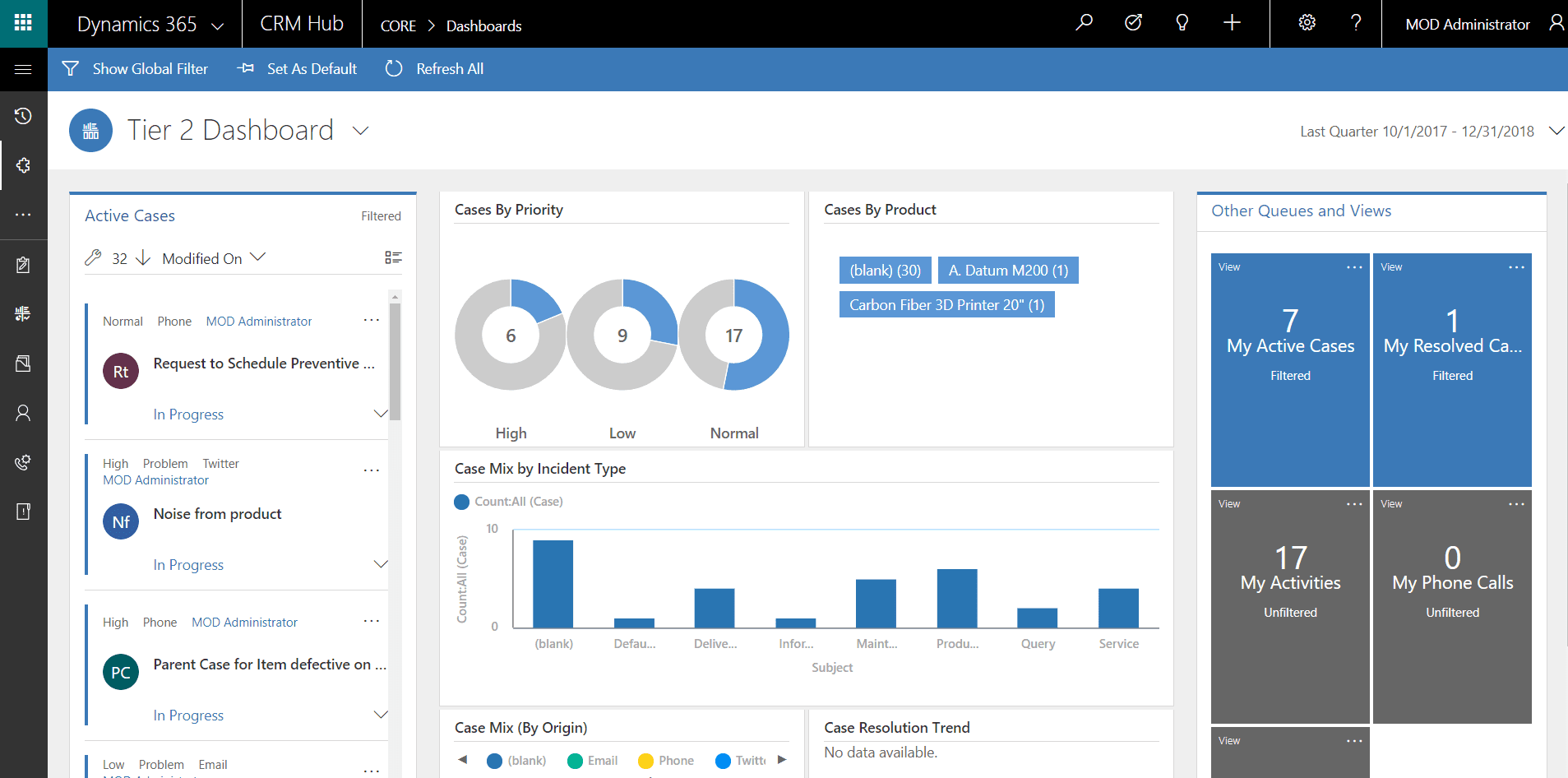
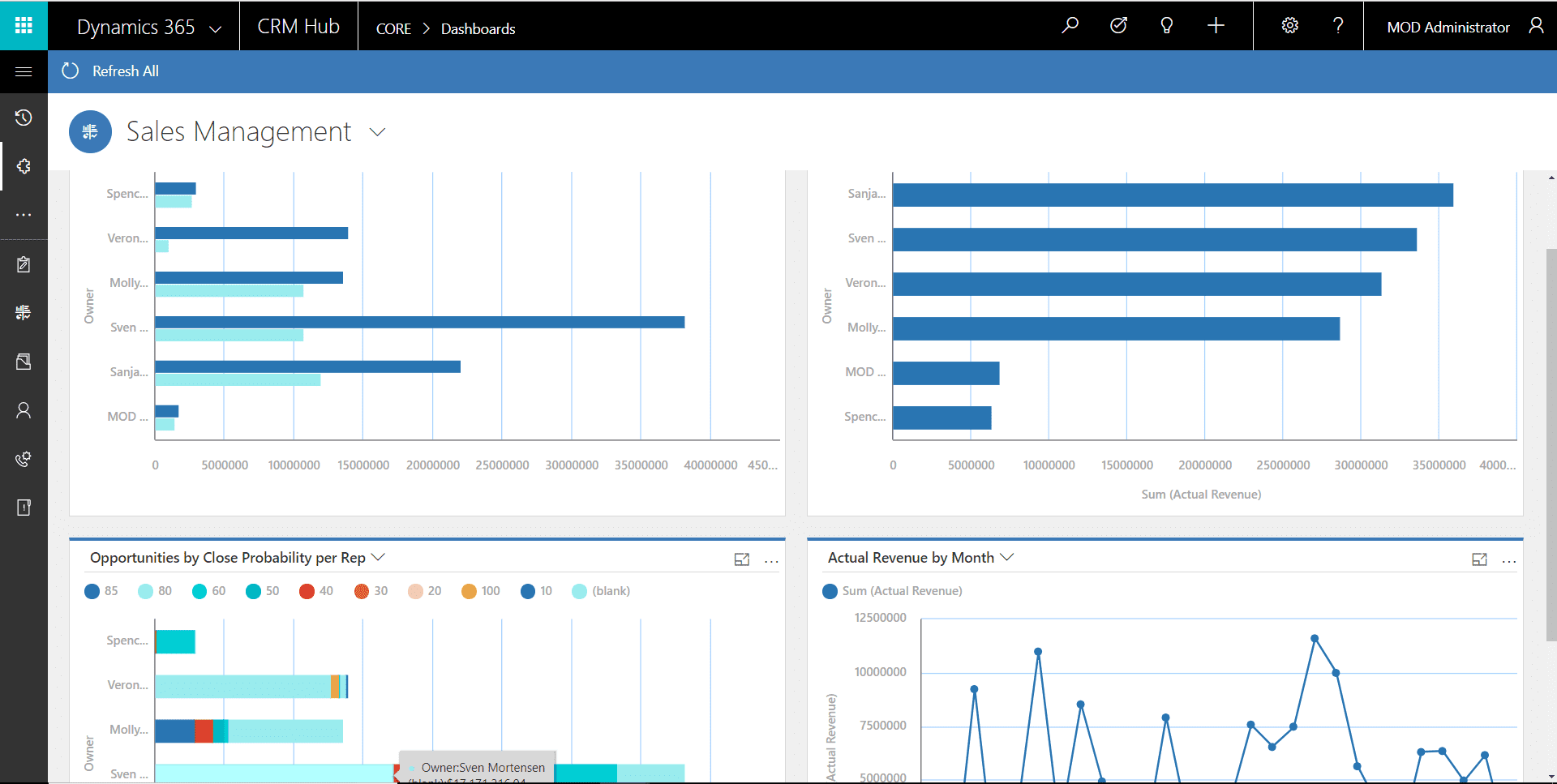
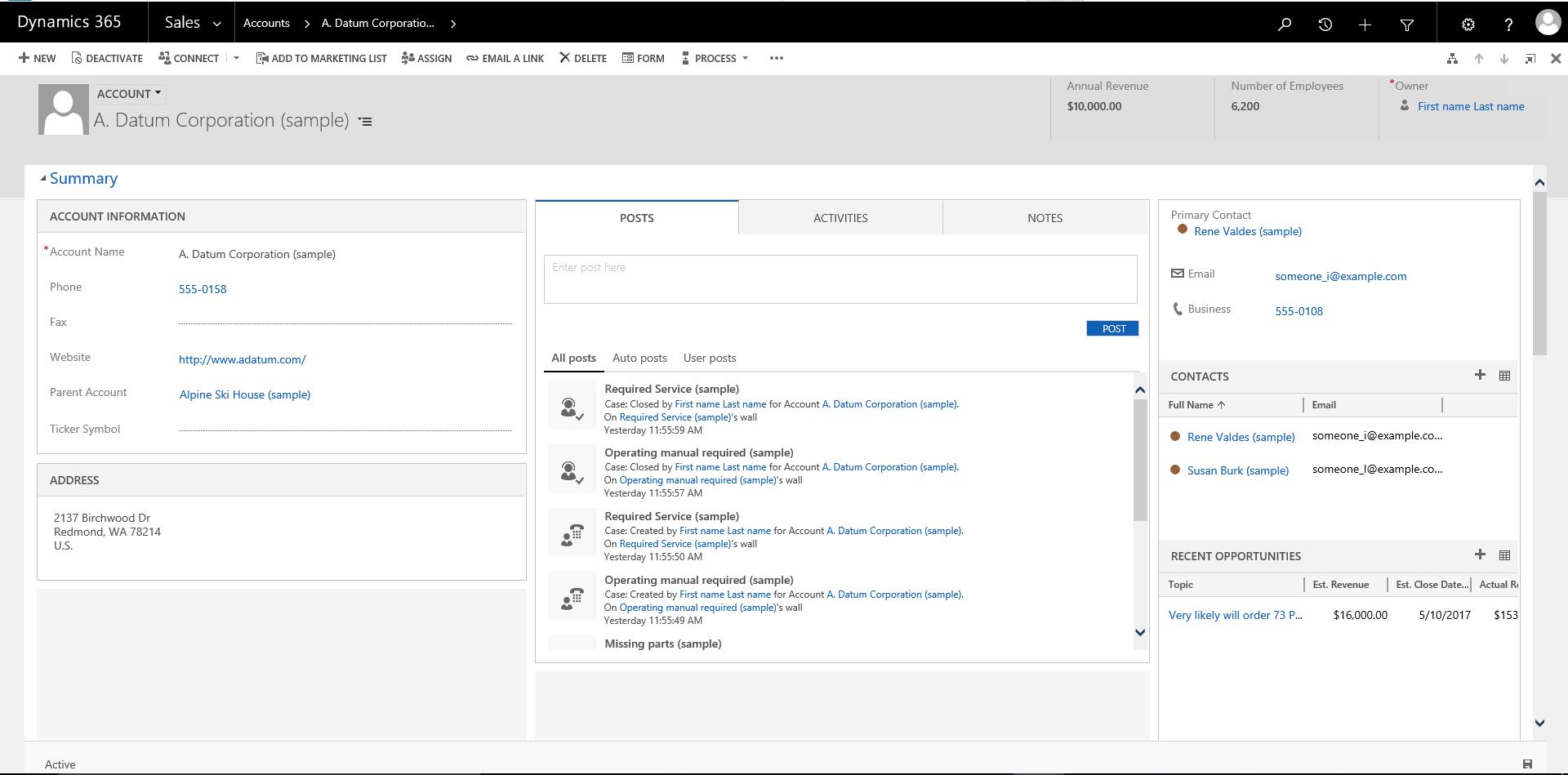
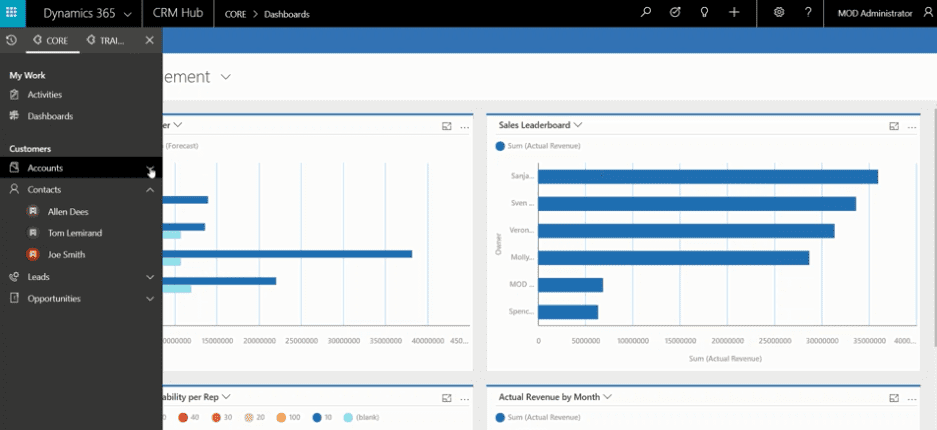
The Microsoft Dynamics Business Central user interface (UI) is designed to be intuitive, user-friendly, and consistent across various devices, ensuring a seamless user experience. Here’s a detailed overview:
Desktop User Interface:
- Role-Tailored Design: The UI is tailored to the user’s role, displaying relevant data, actions, and insights. This ensures that users have quick access to the tools and information they need to perform their tasks efficiently.
- Navigation Pane: The navigation pane on the left side allows users to easily switch between different areas of the application, such as Home, Sales, Purchases, and Inventory.
- Search Functionality: Users can quickly find pages, reports, and actions using the “Tell Me” feature, which is essentially a search bar.
- Action Bar: The action bar at the top provides quick access to common tasks and functions related to the current page.
- List and Card Pages: Business Central uses list pages to display data in a tabular format and card pages for viewing and editing a single record.
- Personalization: Users can personalize their workspace by rearranging sections, adding or removing fields, and saving views to suit their preferences.
- Notifications and Insights: The UI provides smart notifications and insights to help users make informed decisions and take timely actions.
Mobile Apps:
- Responsive Design: The Business Central mobile app is available for iOS and Android devices and offers a responsive design that adapts to the screen size of the device.
- Consistent Experience: The mobile app provides a consistent user experience with the desktop version, ensuring that users can switch between devices without any learning curve.
- Offline Access: Users can access certain functionalities and data even when offline, with changes synchronized once a connection is reestablished.
- Camera and GPS Integration: The app integrates with device capabilities such as the camera and GPS, allowing users to scan barcodes or access maps directly from the app.
- Push Notifications: Users can receive push notifications on their mobile devices for important updates and alerts.
Additional User Experience Aspects:
- Integration with Microsoft 365: Business Central offers seamless integration with Microsoft 365 applications, allowing users to work with familiar tools such as Excel, Word, and Outlook.
- Customization and Extensions: Users can extend the functionality of Business Central through a wide range of apps available on Microsoft AppSource, or by creating custom extensions.
- Help and Support: The UI includes built-in guidance, tutorials, and help documentation to assist users in navigating the system and performing tasks.
- Accessibility: Microsoft Dynamics Business Central is designed to be accessible, with features and shortcuts that support users with disabilities.
Sage Intacct
SAP Business One
![]()
SAP Business One is a comprehensive business management software designed for small to midsize enterprises. It offers a complete suite of applications to help businesses manage their financials, sales, inventory, and customer relationships. One of the key features of SAP Business One is its ability to integrate with other SAP solutions, such as SAP HANA, to provide real-time insights into business operations.
SAP S/4 HANA
![]()
SAP S/4 HANA is a revolutionary business software suite that enables enterprises to optimize their operational efficiency and enhance their decision-making capabilities. SAP S/4 HANA leverages advanced in-memory computing technology to deliver real-time insights and analytics, allowing businesses to make data-driven decisions faster than ever before. When compared to Microsoft Dynamics 365, SAP S/4 HANA stands out for its robustness, scalability, and flexibility. It's an ideal solution for large organizations that require a comprehensive suite of applications to manage their operations effectively.
Acumatica
![]()
Acumatica is a cloud-based ERP system that offers a comprehensive suite of business management applications designed for small and medium businesses. It is known for its flexibility and scalability, making it a popular choice among businesses of all sizes. Acumatica offers features such as financial management, project management, CRM, and inventory management, among others. When compared to Microsoft Dynamics 365, Acumatica stands out for its ease of use, robust reporting capabilities, and the ability to customize workflows and dashboards. Additionally, Acumatica's pricing model is more transparent and flexible, making it more affordable for businesses with smaller budgets.
Infor CloudSuite Industrial

Infor CloudSuite Industrial is an enterprise resource planning (ERP) software designed to help manufacturers streamline their operations and improve efficiency. It offers robust functionality to enable businesses to manage their financials, supply chain, and production in a single, integrated system. In comparison, Microsoft Dynamics 365 is a cloud-based business management solution that provides similar features, but with a focus on customer relationship management (CRM) in addition to ERP capabilities. While both platforms offer comprehensive functionality, Infor CloudSuite Industrial has a more specialized focus on manufacturing, making it an ideal choice for companies in this industry looking to optimize their operations.
Oracle ERP Cloud

Oracle ERP Cloud is a powerful software solution that provides businesses with a comprehensive suite of tools to streamline their financial and operational processes. With features such as real-time reporting, automated workflows, and advanced analytics, Oracle ERP Cloud helps organizations of all sizes to optimize their operations and make data-driven decisions. However, when compared to Microsoft Dynamics 365, some users find that Oracle's solution can be more complex and difficult to customize. While both products offer similar capabilities, Microsoft Dynamics 365 is often praised for its user-friendly interface, ease of implementation, and flexibility.
Dynamics 365 Demo & Pricing
Get a personalized Microsoft Dynamics 365 demonstration that meets your business requirements with ERP Research.
We can organise demonstrations hassle free with as little as 48 hours notice depending on availability.
Third Party Extensions
In this section we'll discuss the third party extensions and add-ons for Microsoft Dynamics 365 which provide additional functionality to the core Dynamics 365 product.
These third party extensions expand the functionality of the core Dynamics 365 product to perform tasks and capabilities for specific company and industry needs. Although these extensions generally work well with Dynamics 365, they are ultimately developed and supported by third parties rather than by Microsoft.
Dynamics 365 Business Central extensions enable further industry related processes for financials, sales, and customer service to work together seamlessly.
The Microsoft Dynamics 365 third party extensions include connectivity with:
- Microsoft's Power BI
- Microsoft Excel reporting services
- Financial consolidation
- Budgeting
- Shipping & logistics integrations.
- Expenses management & invoice automation.
- Payment gateways and processing.
- Additional localization packages.
- Configure, Price, Quote (CPQ) solutions.
- EDI integration.
- Barcode scanning.
- Field Service Management (FSM) extensions.
Start Your Microsoft Dynamics 365 Evaluation
ERP Requirements Document
Compare and evaluate Dynamics 354 as well as other ERP solutions with our free ERP requirements document checklist. Use our free template to build your own ERP functional and non-functional requirement.
ERP Vendor Selection Criteria Checklist
Start your ERP evaluation process faster by downloading our ERP Software Vendor Selection Criteria Checklist.
Compare ERP Systems
Get 1-1 advice with an ERP Research specialist to help you compare Microsoft Dynamics 365 and select the best ERP solution for your business.



