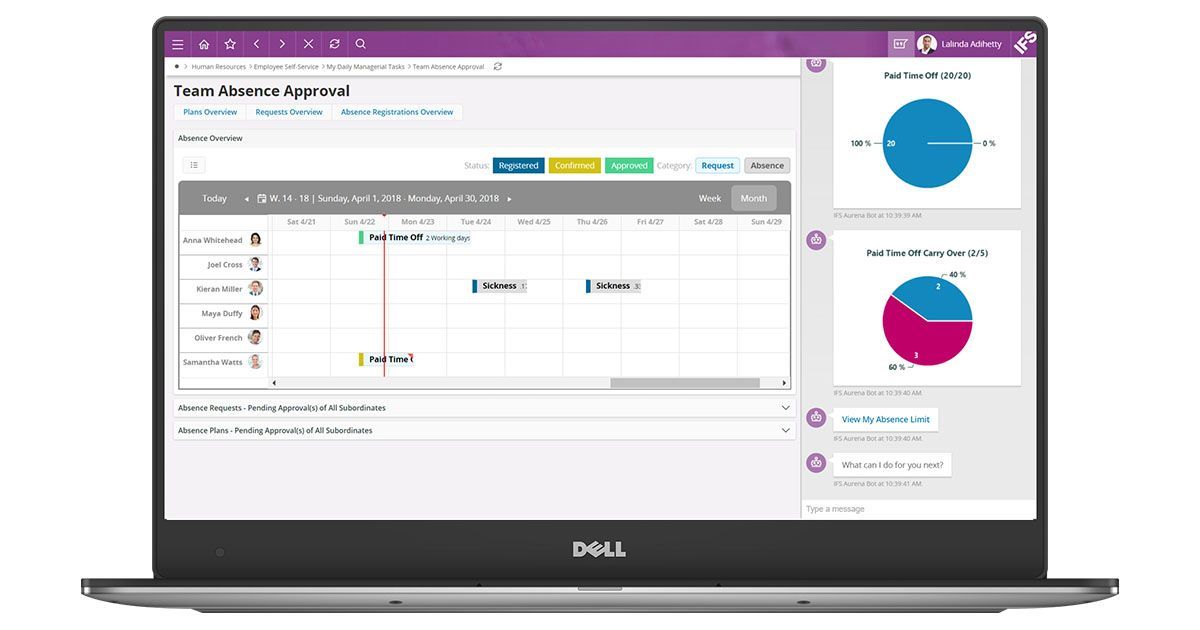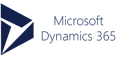IFS ERP ACCOUNTING & FINANCE MODULE OVERVIEW
General Ledger
- Accounts management: Create, edit, and manage account codes and financial statements in the IFS finance module. The accounts management feature allows for the creation of a chart of accounts, which is a hierarchical representation of all financial accounts used by an organization. This feature also allows for the management of different types of accounts such as revenue, expense, asset, liability, and equity accounts.
- Journal entry management: Ability to record and manage financial transactions in a journal in the IFS finance module. This feature enables users to record and manage various financial transactions such as sales, purchases, and payments in a centralized ledger. Journal entries can be reviewed and approved before they are posted to the general ledger.
- Financial reporting: Generate various financial reports such as balance sheets, income statements, and cash flow statements in the IFS finance module. The financial reporting feature enables users to generate reports that provide a comprehensive view of the organization's financial position, performance, and cash flows. Reports can be generated for specific periods, such as monthly, quarterly, or annually.
- Multi-currency support: Ability to handle transactions in multiple currencies in the IFS finance module. This feature allows organizations to manage transactions in different currencies and automatically calculates the exchange rate and converts transactions into the base currency.
Accounts Payable
- Invoice management: Ability to create, approve, and pay vendor invoices in the IFS accounting module. The invoice management feature enables organizations to manage vendor invoices and payments efficiently. Invoices can be created, approved, and recorded in the system, and payments can be processed automatically or manually.
- Payment processing: Automated payment processing for vendor invoices in the IFS accounting module. This feature enables organizations to automate the payment process for vendor invoices. Payments can be made via check, wire transfer, or other payment methods.
- Cash management: Monitor cash inflows and outflows and make informed decisions on cash management in the IFS accounting module. The cash management feature allows organizations to monitor cash flows and balances in real-time and make informed decisions on cash management. This can include decisions on when to make payments, how much to pay, and which payment methods to use.
- Vendor management: Ability to manage and track vendor information, payments, and balances in the IFS accounting module. The vendor management feature enables organizations to manage and track vendor information, including contact information, payment terms, and purchase history.
Accounts Receivable
- Invoice creation: Ability to create and send invoices to customers in the IFS accounting module. The invoice creation feature allows organizations to create and send invoices to customers efficiently. Invoices can be customized with the organization's branding and can be sent via email or printed and mailed.
- Payment processing: Automated processing of customer payments in the IFS accounting module. This feature enables organizations to automate the processing of customer payments. Payments can be received via check, credit card, or other payment methods and are recorded in the system for reporting and reconciliation purposes.
- Customer management: Ability to manage and track customer information, payments, and balances in the IFS accounting module. The customer management feature enables organizations to manage and track customer information, including contact information, payment terms, and purchase history.
- Credit management: Monitor and manage customer credit limits and balances in the IFS accounting module. The credit management feature allows organizations to monitor and manage customer credit limits and balances. This can include setting credit limits for customers and monitoring their payment history to ensure timely payment and minimize bad debt.
Cash Management
- Bank reconciliation: Automated reconciliation of bank statements with the system's financial records in the IFS finance module. The bank reconciliation feature enables organizations to compare their financial records with the bank statement to ensure accuracy and completeness. This can help organizations detect and correct any discrepancies between their records and the bank statement.
- Cash forecasting: Ability to forecast future cash balances based on historical data and current financial transactions in the IFS finance module. The cash forecasting feature enables organizations to predict future cash balances based on historical data and current financial transactions. This can help organizations make informed decisions on cash management and funding requirements.
- Cash concentration: Ability to centralize and manage cash balances in multiple bank accounts in the IFS finance module. The cash concentration feature allows organizations to centralize and manage cash balances in multiple bank accounts. This can help organizations optimize their cash balances and minimize the cost of excess balances.
IFS Fixed Asset Management
- Asset tracking: Ability to track the acquisition, depreciation, and disposal of fixed assets in the IFS accounting module. The asset tracking feature enables organizations to track the acquisition, depreciation, and disposal of fixed assets such as property, equipment, and vehicles. This helps organizations manage and maintain their fixed asset records accurately.
- Asset depreciation: Automated calculation of fixed asset depreciation in the IFS accounting module. The asset depreciation feature enables organizations to automate the calculation of depreciation for fixed assets. Depreciation can be calculated based on various methods such as straight-line, declining balance, or sum of the years' digits.
- Asset reporting: Generate various reports on fixed assets such as the fixed asset register, depreciation schedule, and disposal report in the IFS accounting module. The asset reporting feature enables organizations to generate various reports on fixed assets, including the fixed asset register, which provides a comprehensive list of all fixed assets, their acquisition cost, accumulated depreciation, and net book value. The depreciation schedule provides a report of the depreciation expense for each fixed asset over a specific period, and the disposal report provides information on assets that have been disposed of during a specific period.