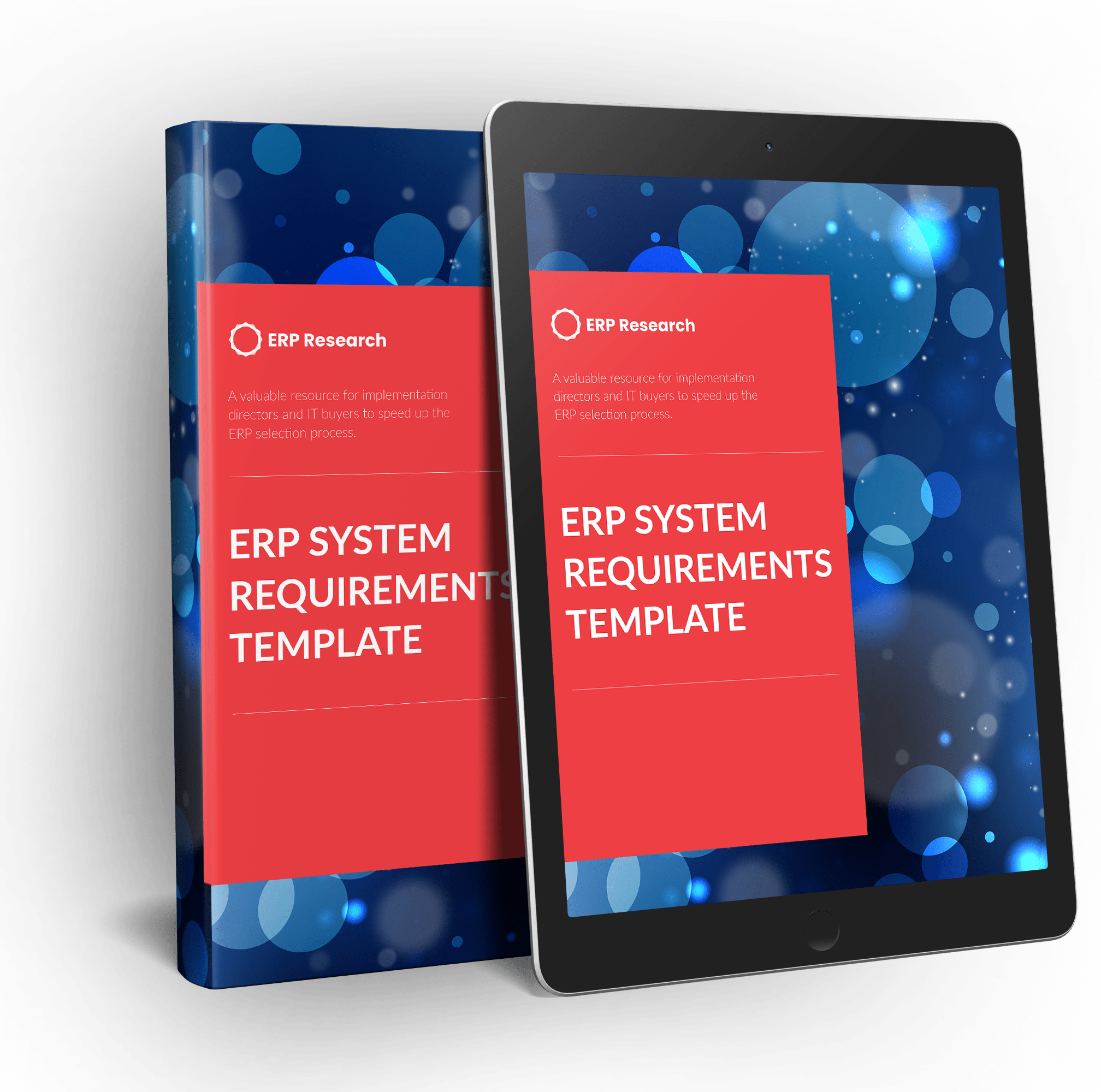SAP Business One Production Planning and Scheduling Overview
SAP BUSINESS ONE PRODUCTION PLANNING & SCHEDULING
Bill of Materials (BOMs): SAP Business One supports the creation of different types of BOMs, including standard, phantom, sales, assembly, and template BOMs. This feature allows you to manage complex product structures with many levels of sub-components. You can specify the quantities and production issues of each component, which can include products, resources, and even text. This is particularly useful for complex manufacturing processes where the production of one product might involve multiple stages and components.
Production Orders: The system offers extensive functionality for production order management. You can define the production type (standard, special, or disassembly), set the priority, status, and due date, and indicate the warehouse for finished goods. You can also record actual production data, including completed quantity, rejected quantity, and reason for rejection, to aid in quality control and continuous improvement.
Material Requirements Planning (MRP): SAP Business One's MRP functionality uses sophisticated algorithms to calculate the materials and resources required to meet demand. You can run the MRP wizard based on specified selection criteria and receive recommendations for purchase and production orders, rescheduling of open orders, and stock transfers. The system also allows you to analyze the impact of these recommendations before making a decision.
Forecasting: The forecasting tool allows you to use historical sales data to predict future demand. The system supports several forecasting methods, including moving average, weighted moving average, exponential smoothing, and linear regression. It also allows you to account for seasonal trends and adjust the forecast based on manual inputs.
Resource Scheduling: The resource scheduling functionality allows you to plan and monitor the use of resources, such as machinery and labor, in your production process. You can define resources with individual capacities, working hours, and costs, and allocate them to different production orders based on a schedule. You can also view the resource load and capacity utilization in a graphical format.
Shop Floor Control: This feature allows you to monitor production progress in real-time. You can see the current status of each production order, track the use of resources, and record time and costs against each order. This provides you with valuable insights into production efficiency and can help you identify bottlenecks or issues.
Capacity Leveling: The capacity leveling tools help you balance the load on your resources. You can view resource loads in a graphical format and make adjustments to the schedule or allocate additional resources as needed. This can help you avoid overloading or under-utilizing resources and ensure smoother production flows.
Integration with Other Modules: The tight integration of the production planning module with other modules ensures seamless information flow across the entire business. For example, sales orders can automatically trigger production orders, the purchasing module can procure necessary materials based on MRP recommendations, and inventory movements are automatically updated based on production activities.
SAP BUSINESS ONE PRODUCTION PLANNING FAQ
What is SAP Business One Production Planning? SAP Business One Production Planning is a module within the SAP Business One application that provides businesses with comprehensive functionality to manage and control their production processes. This includes material requirements planning (MRP), production orders, bill of materials (BOMs), forecasting, and resource and capacity planning.
What are the key features of SAP Business One Production Planning? Key features include Bill of Materials (BOMs), Production Orders, Material Requirements Planning (MRP), Forecasting, Resource Scheduling, Shop Floor Control, Capacity Leveling, and integration with other modules such as sales, purchasing, and inventory.
How does the Bill of Materials (BOMs) feature work? The BOMs feature allows businesses to create and manage a list of components or raw materials required to manufacture a finished product. This can include various types of BOMs, like standard, phantom, sales, assembly, and template BOMs.
What is the purpose of the Material Requirements Planning (MRP) feature? The MRP feature helps businesses maintain optimum inventory levels. It calculates the required quantities of materials and when and how to supply them, taking into account sales, production, and purchasing inputs.
How does the forecasting feature in SAP Business One work? The forecasting feature uses historical sales data to predict future demand, assisting businesses in planning production accurately. It supports several forecasting methods, including moving average, weighted moving average, exponential smoothing, and linear regression.
What is capacity leveling in SAP Business One? Capacity leveling is a tool that helps businesses ensure that their resources, such as labor and machinery, are neither over nor underutilized. It allows for planning at both finite and infinite capacities.
Can SAP Business One handle multiple production processes? Yes, SAP Business One supports multiple production processes and allows for the management of complex product structures. It can handle multilevel BOMs and can manage different stages and components involved in the production process.
How does the integration of the Production Planning module with other modules work? The Production Planning module is tightly integrated with other modules in SAP Business One. For example, sales orders can automatically trigger production orders, the purchasing module can procure necessary materials based on MRP recommendations, and inventory movements are automatically updated based on production activities.