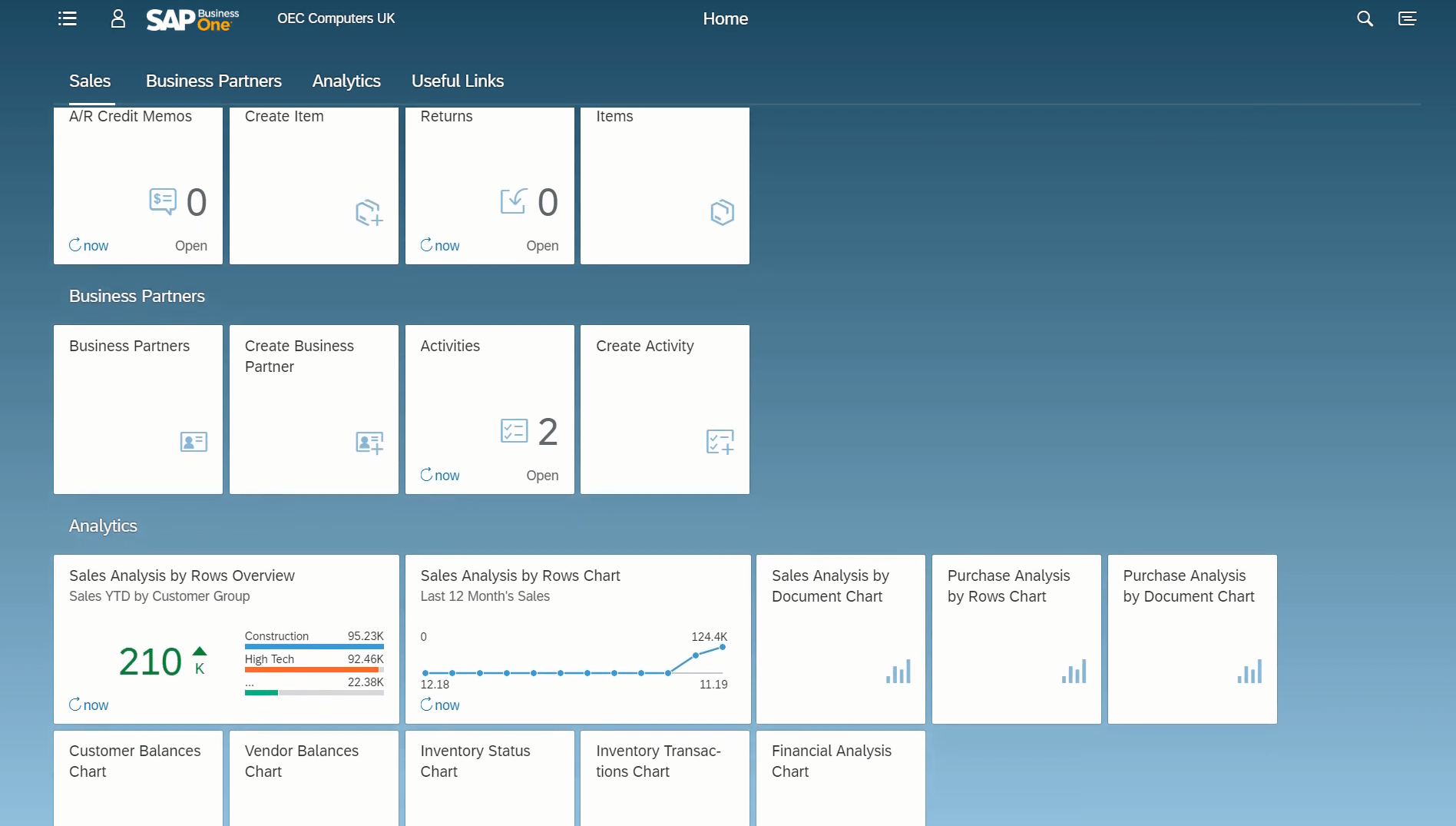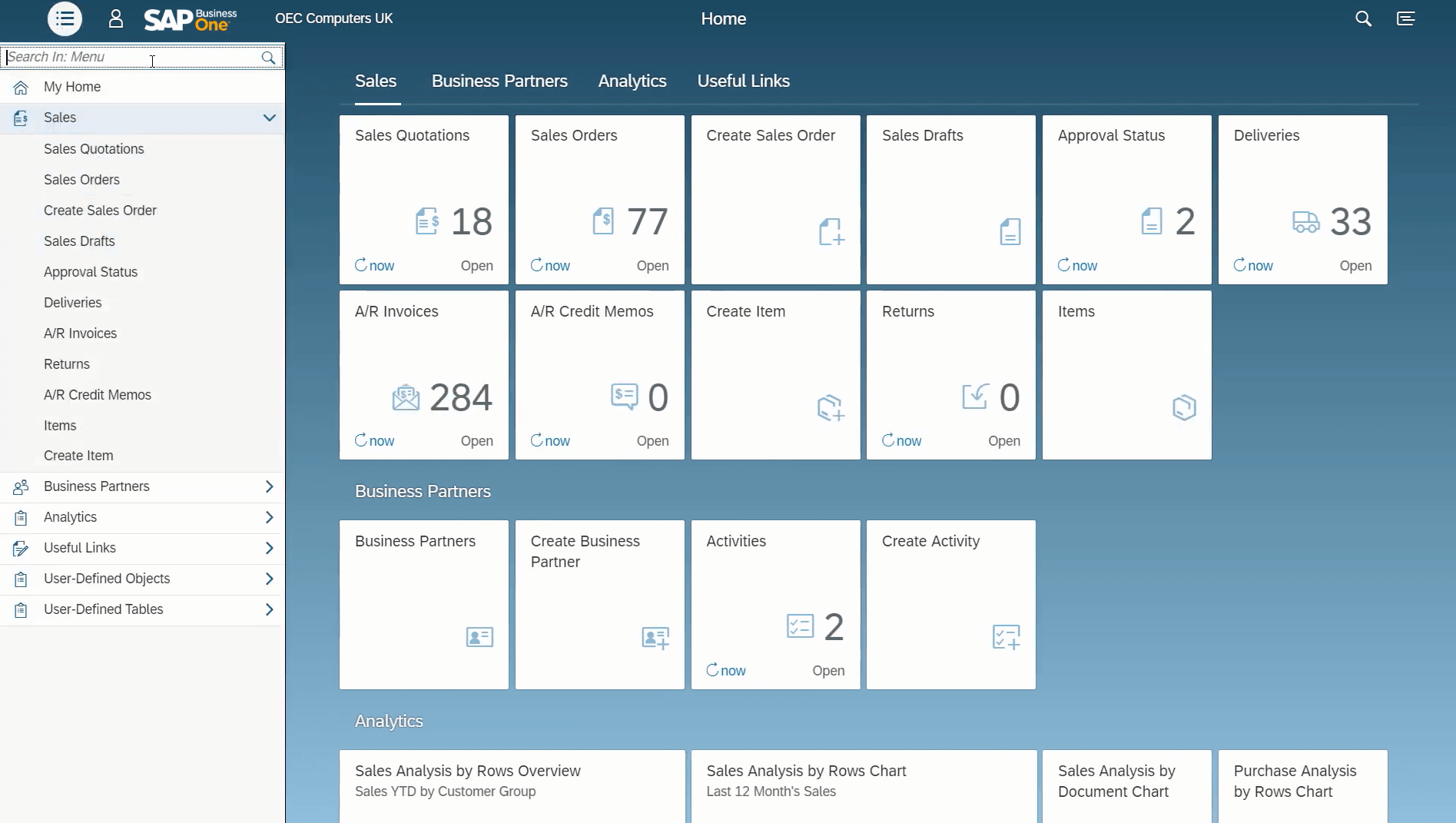SAP B1 Implementation Frequently Asked Questions (FAQ)
How do you implement SAP Business One?
Implementing SAP Business One, an ERP solution designed for small and medium-sized businesses, involves several key steps. The process can be complex, but if you follow these steps, you can successfully implement SAP Business One in your organization:
-
Preparation: a. Define your business requirements: Identify and document your organization's specific needs and objectives. b. Assemble a project team: Include a project manager, functional and technical consultants, and representatives from various departments. c. Choose an implementation partner: Select a certified SAP partner with experience in implementing SAP Business One to guide you through the process.
-
Project planning: a. Develop a project plan: Outline the implementation timeline, milestones, resources, and budget. b. Define the scope: Clearly specify the modules and functionalities to be implemented, as well as any customizations or integrations needed.
-
System installation and configuration: a. Install the SAP Business One software: Work with your implementation partner to set up the software on your chosen infrastructure (on-premise or cloud). b. Configure the system: Set up the system based on your business processes, user roles, and preferences.
-
Data migration: a. Prepare your data: Cleanse, format, and organize your legacy data for migration. b. Map the data: Define how the data from your existing systems will map to the fields in SAP Business One. c. Migrate the data: Import the data into SAP Business One using data migration tools or manual entry.
-
Customization and integration: a. Develop custom solutions: If needed, create custom reports, forms, or workflows to meet specific business requirements. b. Integrate with other systems: Connect SAP Business One to your existing systems, such as CRM, e-commerce, or third-party software.
-
Training and user adoption: a. Train the users: Organize training sessions for end-users and key stakeholders to ensure they understand how to use the system effectively. b. Develop documentation: Create user manuals, process guides, and reference materials to support users during the transition.
-
Testing and validation: a. Perform system testing: Conduct thorough testing of the system, including functional, integration, and performance tests. b. Validate the system: Ensure that the implemented system meets your business requirements and is ready for deployment.
-
Go-live and support: a. Plan the go-live: Choose a go-live date, prepare the necessary resources, and communicate the plan to your team. b. Monitor the system: Track the performance of the system after go-live, identifying any issues and addressing them promptly. c. Provide ongoing support: Work with your implementation partner to ensure the continuous improvement of the system and user satisfaction.
What is the SAP Business One implementation methodology?
The SAP Business One Implementation Methodology is a structured approach to implementing the SAP Business One ERP solution for small and medium-sized businesses. The methodology aims to reduce risk, ensure timely delivery, and improve the overall success of the implementation. The methodology is based on a series of phases, each consisting of various steps and deliverables.
Project Preparation:- In this phase, the groundwork for the project is laid out. This includes: a. Defining project objectives, scope, and timelines b. Assembling the project team c. Selecting an implementation partner d. Developing a communication plan
- Blueprint:
During the blueprint phase, the project team analyzes the business requirements and maps them to the functionalities of SAP Business One. This involves: a. Conducting workshops to understand the business processes and requirements b. Identifying gaps and necessary customizations c. Documenting the functional and technical specifications in a Blueprint document d. Reviewing and approving the Blueprint document by key stakeholders - Realization:
In the realization phase, the actual implementation work is carried out. This includes: a. Installing and configuring the SAP Business One software b. Developing customizations, add-ons, or integrations as needed c. Migrating data from legacy systems to SAP Business One d. Conducting unit and integration testing to ensure the system works as intended - Final Preparation:
The final preparation phase ensures that the system is ready for go-live. Activities in this phase include: a. User training and development of user documentation b. Finalizing the data migration plan and performing trial data migration c. Conducting system, integration, and user acceptance testing d. Preparing the go-live plan, including cut-over activities and support plans
- In this phase, the system is deployed in the production environment. This involves: a. Executing the go-live plan and cut-over activities b. Monitoring the system's performance and resolving any issues c. Providing ongoing support to users through helpdesk and training resources.
How long does it take to implement SAP Business One?
The time required to implement SAP Business One varies depending on several factors, such as the complexity of the project, the size of the organization, the number of modules being implemented, the level of customization required, and the quality of data migration. On average, an SAP Business One implementation can take anywhere from 2 to 6 months for a small to medium-sized business.
Factors that can influence the implementation timeline include:
- Project scope and complexity: The more complex the project, the longer it will take to implement. This includes the number of modules, integrations with other systems, and the need for customizations or add-ons.
- Organization size: Larger organizations may have more complex business processes, which can extend the implementation timeline.
- Data migration: The quality and quantity of data being migrated from existing systems can impact the time required for data preparation, mapping, and migration.
- Availability of resources: The availability and commitment of internal resources (project team members) and the implementation partner can influence the implementation duration.
- User training and adoption: The time required to train users and promote user adoption can vary depending on the organization's culture and the complexity of the system.
- Testing and validation: Ensuring the system works as expected and meets the business requirements may require several testing cycles, which can influence the overall implementation time.
How much does SAP Business One implementation cost?
The cost of implementing SAP Business One can vary significantly depending on several factors. Some of the key factors that contribute to the overall cost of implementation include:
- Software licenses: The cost of SAP Business One licenses depends on the number of users and the type of licenses (professional or limited) you need. License costs can be a one-time fee (perpetual licenses) or subscription-based (monthly or annual).
- Implementation partner fees: The fees charged by the SAP partner for consulting, installation, configuration, and customization services can vary based on their expertise, location, and the project's complexity.
- Hardware and infrastructure: If you're implementing SAP Business One on-premise, you will need to consider the costs of servers, network equipment, and other hardware. For cloud-based implementations, you will have to account for the cost of hosting services and any additional resources required for optimal performance.
- Data migration: The cost of data migration depends on the volume and complexity of data being migrated from your existing systems to SAP Business One.
- Customization and integration: If your business requires customizations or integration with other systems, these costs will add to the overall implementation cost.
- Training and support: Costs related to user training, documentation, and ongoing support should be factored into the overall implementation budget.
- Maintenance and upgrades: Annual maintenance fees and costs associated with system upgrades, patches, and updates should also be considered as part of the total cost of ownership.
Given the various factors influencing cost, it's difficult to provide an exact figure for implementing SAP Business One. However, a rough estimate for a small to medium-sized business could range from $20,000 to $100,000 or more, including software licenses, implementation services, and infrastructure costs. Keep in mind that every implementation is unique, and the actual costs may be higher or lower depending on your organization's specific requirements.
Why implement SAP Business One?
SAP Business One is an Enterprise Resource Planning (ERP) solution designed specifically for small and medium-sized businesses. Implementing SAP Business One can bring various benefits to your organization, helping to streamline processes, improve efficiency, and support growth. Here are some reasons why organizations choose to implement SAP Business One:
- Integration of business processes: SAP Business One provides a centralized platform for managing various aspects of your business, such as finance, sales, inventory, production, and customer relationship management. This integration helps eliminate data silos, streamline workflows, and improve overall business efficiency.
- Real-time data and reporting: SAP Business One offers real-time data access and reporting capabilities, enabling businesses to make data-driven decisions quickly and efficiently. It also provides customizable reports and dashboards that can help you gain insights into your business's performance.
- Scalability: As your business grows, SAP Business One can easily scale to accommodate an increasing number of users, transactions, and business processes. This allows you to focus on your growth without worrying about outgrowing your ERP system.
- Global capabilities: SAP Business One supports multiple languages, currencies, and legal regulations, making it an ideal solution for businesses with international operations or plans to expand globally.
- Industry-specific functionality: SAP Business One offers a range of add-ons and industry-specific solutions that can be tailored to meet the unique requirements of your business, such as manufacturing, retail, or professional services.
- Reduced IT complexity: By consolidating multiple systems into a single, integrated solution, SAP Business One helps reduce IT complexity and associated costs. This simplification also makes it easier to maintain and support the system.
- Improved customer service: With centralized access to customer information, sales teams can provide better service and support to customers, resulting in increased customer satisfaction and loyalty.
- Enhanced collaboration and productivity: SAP Business One promotes collaboration across departments and teams, allowing for more efficient communication and improved productivity.
- Faster return on investment (ROI): Due to its targeted focus on small and medium-sized businesses, SAP Business One often offers a faster ROI compared to more extensive ERP solutions. Its streamlined implementation process and lower total cost of ownership make it an attractive option for businesses looking to optimize their operations without breaking the bank.
- Access to the SAP ecosystem: Implementing SAP Business One gives your business access to the broader SAP ecosystem, including its extensive network of partners, resources, and expertise. This can help you stay up to date with the latest industry trends and best practices.
SAP Business One Pricing
SAP Business One pricing is licensed on a subscription basis which is typically paid annually.
Licensing is dependent on the amount of users, their level or responsibilities within the system, advanced modules and third party extensions you require.
Let us know how many users you need and we'll be in touch to provide a quick, hassle free SAP Business One cost estimate.
Download our comprehensive guide to SAP Business One ERP
SAP Business One is a complete ERP solution for small- and medium-sized businesses. It combines accounting, inventory management, project management, CRM and eCommerce into one powerful package.
This comprehensive guide is your single source for everything you need to know about SAP Business One ERP software. Download our Business One Ebook now.
SAP Business One Demo
ERP Research can organize a personalized demonstration of Business One. We'll reach out immediately to schedule your demo.
See how SAP Business One ERP software can help your business to create new efficiencies, hassle free by checking out our Business One reviews or by comparing ERP systems
Organise a personalized demo of SAP Business One with a local certified solution provider suited to your business needs and industry.
Start Your SAP Business One Evaluation
ERP Requirements Document
Compare and evaluate SAP Business One (B1) as well as other ERP solutions with our free ERP requirements document checklist. Use our free template to build your own ERP functional and non-functional requirement.
ERP Vendor Selection Criteria Checklist
Start your ERP evaluation process faster by downloading our ERP Software Vendor Selection Criteria Checklist.
Compare ERP Systems
Get 1-1 advice with an ERP Research specialist to help you compare Infor CloudSuite Industrial (Syteline) and select the best ERP solution for your business.