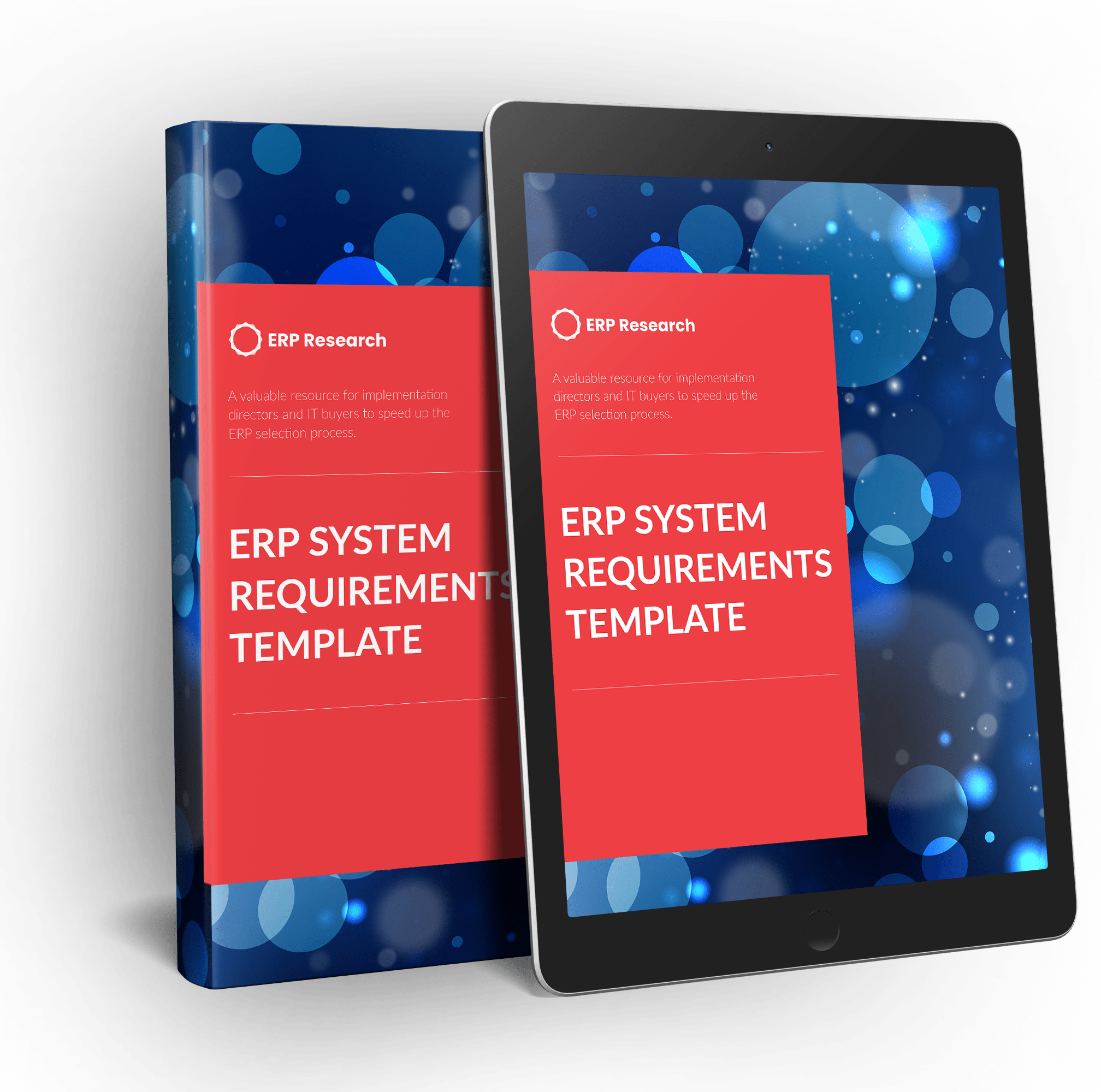SAP Business One for Distribution
SAP BUSINESS ONE FOR DISTRIBUTION & WHOLESALE GUIDE
What is SAP Business One for Distribution?
SAP Business One for Distribution is a tailored solution built on the SAP Business One platform, designed to address the unique needs and challenges faced by distribution companies. This industry-specific solution helps streamline operations, improve efficiency, and enhance customer service by providing functionalities that are essential for distribution businesses. Some of the key features and modules include:
-
Inventory Management: Optimize inventory levels, track item movements, and manage multiple warehouses with real-time visibility into stock levels and availability.
-
Warehouse Management: Streamline warehouse operations, including receiving, picking, packing, and shipping, using barcode scanning and bin location management.
-
Purchase and Sales Management: Automate and streamline procurement, sales, and order management processes, including order-to-cash and procure-to-pay cycles.
-
Pricing and Discount Management: Manage complex pricing and discount structures based on factors such as customer type, volume, promotions, or geographic location.
-
Supply Chain Management: Optimize supply chain operations by improving supplier relationship management, demand planning, and forecasting.
-
Customer Relationship Management (CRM): Enhance customer service by tracking customer interactions, managing sales leads, and monitoring sales performance.
-
Financial Management: Automate financial processes, manage financial data, and ensure compliance with financial reporting standards.
-
Reporting and Analytics: Generate real-time reports and analytics to support data-driven decision-making and track key performance indicators (KPIs).
-
Integration and Customization: Integrate SAP Business One with other specialized software solutions and customize the system to meet the unique needs of individual distribution companies.
What features and modules does SAP Business One offer for Distributors?
SAP Business One offers a range of features and modules specifically designed for distributors to help streamline operations, improve efficiency, and enhance customer service. Key features and modules include:
-
Inventory Management: Optimize inventory levels, track item movements, manage multiple warehouses, and gain real-time visibility into stock levels and availability.
-
Warehouse Management: Streamline warehouse operations, such as receiving, picking, packing, and shipping, using barcode scanning and bin location management.
-
Purchase and Sales Management: Automate procurement, sales, and order management processes, including order-to-cash and procure-to-pay cycles.
-
Pricing and Discount Management: Manage complex pricing and discount structures based on factors like customer type, volume, promotions, or geographic location.
-
Supply Chain Management: Optimize supply chain operations by improving supplier relationship management, demand planning, and forecasting.
-
Customer Relationship Management (CRM): Enhance customer service by tracking customer interactions, managing sales leads, and monitoring sales performance.
-
Financial Management: Automate financial processes, manage financial data, and ensure compliance with financial reporting standards.
-
Reporting and Analytics: Generate real-time reports and analytics to support data-driven decision-making and track key performance indicators (KPIs).
-
Integration and Customization: Integrate SAP Business One with other specialized software solutions and customize the system to meet the unique needs of individual distribution companies.
What does SAP Business Ones inventory and warehouse management module offer?
SAP Business One provides a comprehensive set of inventory management and warehouse management features designed to help businesses optimize their operations, improve efficiency, and enhance control over their stock levels. Some of the key features include:
Inventory Management:
-
Item Master Data: Manage and maintain comprehensive information about your items, including item codes, descriptions, pricing, units of measure, and storage locations.
-
Multi-Warehouse Management: Manage multiple warehouses, track stock transfers between warehouses, and gain real-time visibility into stock levels across locations.
-
Stock Replenishment: Automatically calculate reorder points and quantities based on historical sales data, lead times, and current stock levels, ensuring optimal inventory levels.
-
Serial and Batch Number Management: Track items by serial numbers or batch numbers, ensuring product traceability and supporting compliance with industry-specific regulations.
-
Inventory Valuation: Calculate inventory values using various methods, such as standard cost, moving average, or FIFO (First-In, First-Out), for accurate financial reporting.
-
Stock Counting: Streamline the stock counting process with integrated tools for planning, executing, and reconciling physical inventory counts.
Warehouse Management:
-
Bin Location Management: Organize and manage storage locations within warehouses, enabling efficient picking, packing, and storage of items.
-
Barcode Scanning: Utilize barcode scanners for quick and accurate data entry during inventory transactions, such as receiving, picking, or stock transfers.
-
Picking and Packing: Optimize picking and packing processes by generating pick lists, packing slips, and tracking packed items, ensuring efficient order fulfillment.
-
Goods Receipt and Issue: Manage goods receipt and issue processes, including purchase order receipts, sales order shipments, and stock transfers between warehouses.
-
Inventory Transactions: Record and track inventory transactions, such as stock transfers, goods receipts, goods issues, and returns, providing an audit trail and real-time updates to inventory levels.
-
Warehouse Reports: Generate warehouse reports for real-time visibility into stock levels, item movements, and inventory valuation, supporting informed decision-making.
These inventory management and warehouse management features in SAP Business One help businesses maintain accurate inventory records, streamline warehouse operations, and optimize stock levels, leading to improved efficiency and better control over their inventory assets.
How much does SAP Business One for Distribution cost?
The cost of SAP Business One for Distribution depends on various factors, such as the number of users, the level of customization, the complexity of your organization's requirements, and the specific modules or add-ons you choose. SAP Business One is typically priced based on a combination of software licenses, implementation, and ongoing maintenance and support.
Software licenses can be either a one-time perpetual license fee or a subscription-based model. The perpetual license fee is based on the number of users and the type of user licenses (professional or limited). Subscription-based pricing is typically charged per user per month.
Implementation costs depend on the complexity of your organization's requirements, the level of customization needed, and the services provided by your SAP partner. Implementation services may include system configuration, data migration, integration with other systems, and user training.
Ongoing maintenance and support costs usually come as a percentage of the software license fees, typically ranging between 18% to 22% annually, which covers software updates, patches, and technical support.