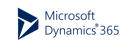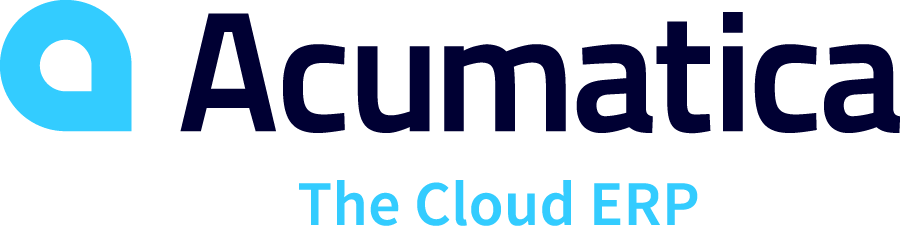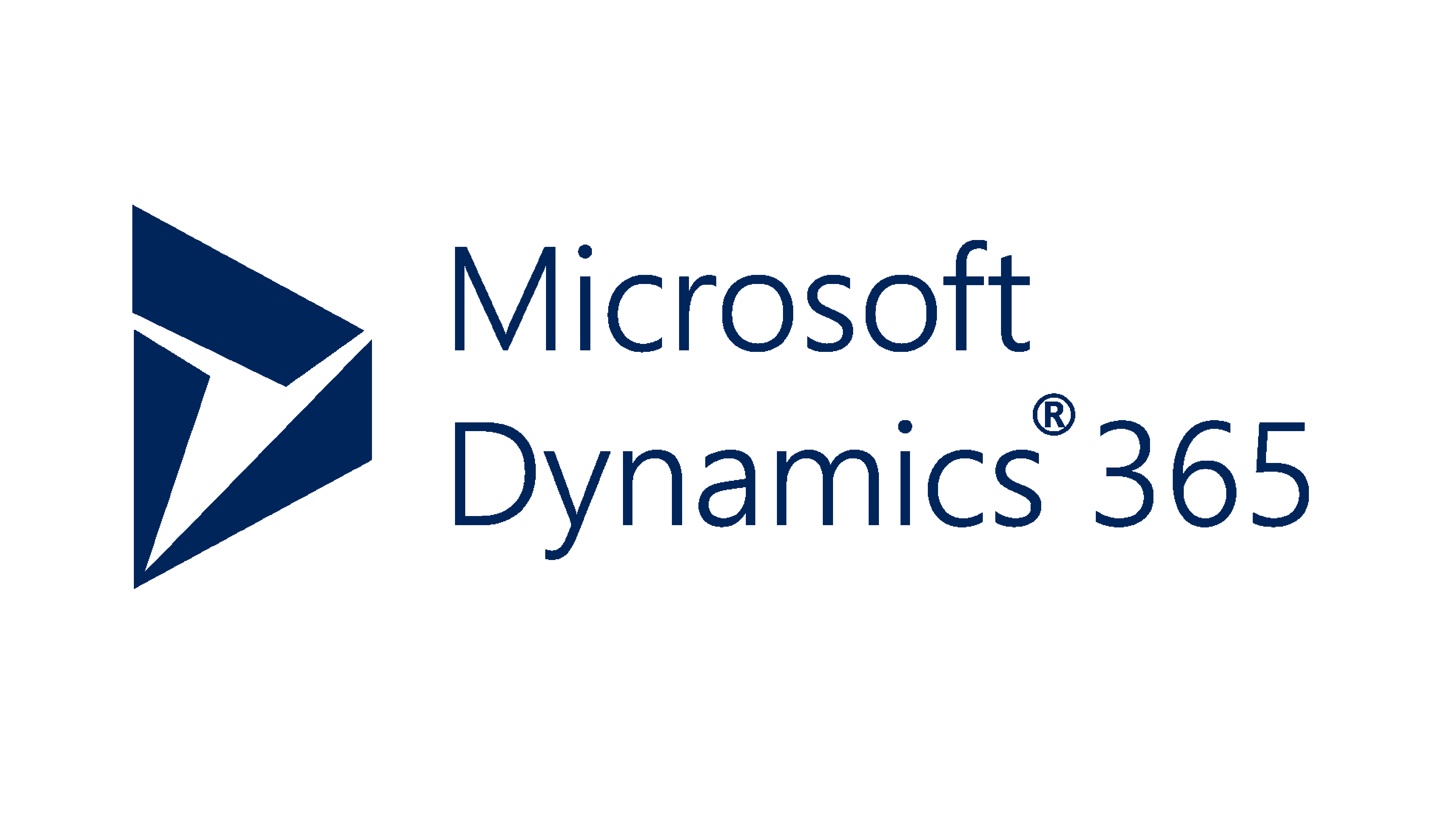ERP WMS Systems
ERP WMS systems help distribution companies, retailers and manufacturing companies to create efficiencies, remain compliant, protect profit margins and create amazing customer experiences.
At ERP Research we help companies in various industries to find the right enterprise resource planning warehouse management systems that fit their requirements, budget and growth plans.
Top 10 ERP Software Report
Get our free in depth comparison of the Top 10 ERP solutions available on the market including Netsuite, Acumatica, Oracle, SAP and more.
ERP Warehouse Management Systems
Infor CloudSuite Industrial (Syteline)
Infor CSI is a popular ERP WMS solution for small and medium sized industrial companies including retail, wholesale, distribution and manufacturing companies.
SAP Business One
SAP Business One is a popular ERP software for companies that need robust WMS capabilities and is used by some well known small and medium sized retailers and distribution companies.
Oracle Netsuite
NetSuite is an ERP that also includes warehouse management system capabilities. The WMS functionality of NetSuite enables businesses to manage their inventory and warehouse operations, including receiving, putaway, picking, packing, and shipping, all from a single platform.
Odoo
Odoo is a powerful and versatile business management software that offers a range of essential features to streamline operations and enhance productivity. Among these features are its advanced warehouse management system (WMS) capabilities, which allow businesses to manage inventory, track shipments, and optimize warehouse operations.
SAP Business ByDesign
SAP Business ByDesign's Warehouse Management ERP features are designed to streamline and optimize your warehouse operations. With real-time inventory tracking, you can easily monitor stock levels and quickly respond to any fluctuations in demand.
Microsoft Dynamics Business Central
Microsoft Dynamics Business Central offers a comprehensive Warehouse Management ERP solution that streamlines inventory management and maximizes efficiency. With features like advanced inventory tracking, automated replenishment, and dynamic pick and put-away strategies, Business Central empowers businesses to optimize their warehouse operations.
SAP S/4 HANA
SAP S/4 HANA offers a comprehensive warehouse management system (WMS) module that simplifies and streamlines the management of warehouse operations. The S/4 HANA WMS module provides real-time visibility into inventory levels, location tracking, and efficient handling of all inbound and outbound logistics.
Microsoft Dynamics 365
Microsoft Dynamics 365 offers a range of powerful tools to streamline warehouse management processes, and its Warehouse Management System (WMS) features are no exception. With Dynamics 365 WMS, you can easily manage inventory, track shipments, and optimize warehouse workflows in real-time.
Oracle ERP Cloud
The WMS module in Oracle ERP Cloud is a powerful tool that helps businesses effectively manage their warehouse operations. It provides real-time visibility into inventory levels, allowing for better decision making and increased efficiency. With features such as automated inventory tracking, picking and packing, and shipping management, the WMS module streamlines warehouse processes and reduces the risk of errors.
PLEX Manufacturing Cloud
PLEX Manufacturing Cloud is a comprehensive solution that offers a wide range of capabilities to help manufacturers streamline their operations. With PLEX, you can efficiently manage your supply chain, inventory, production, and quality control processes. PLEX's WMS capabilities enable you to optimize your warehouse operations, from receiving and putaway to picking, packing, and shipping. You can use PLEX to track inventory levels in real-time, automate replenishment tasks, and improve order accuracy.
IFS
IFS ERP is a powerful and comprehensive software solution designed to enable businesses to manage their operations more efficiently. This system provides a range of WMS features and functionalities that help companies automate their workflows, streamline processes, and increase productivity.
Acumatica
Acumatica is a popular enterprise resource planning (ERP) software that offers a wide range of features to help businesses manage their warehouse operations. With Acumatica, you can easily track inventory levels, monitor stock movements, and optimize your warehouse layout for maximum efficiency. The software also offers advanced features like barcode scanning, real-time data analytics, and automated replenishment to streamline your operations and reduce errors.
Cloud ERP WMS Software
Cloud ERP software for supply chain management needs integrated processes and data models to synchronise data between your internal business functions and simulate supply chains in real time. So here are some of the most popular supply chain focussed Cloud ERP systems:
SAP S/4 HANA
SAP S/4 HANA for many is the gold standard ERP solution for large distributors, retailers and manufacturers. It provides deep industry capabilities for warehouse management and offers the largest customer base of global distribution companies.
Oracle ERP Cloud
Oracle ERP Cloud is a popular ERP solution amongst manufacturers, particularly in process industries. ERP Cloud offers integrated functionality across large enterprises including WMS, supply chain, production, HCM, financials and more.
SAP Business ByDesign
SAP Business ByDesign is a Cloud ERP solution that serves as a stable solution with over 30 out of the box processes for warehouse management centric firms.
SAP Business One
SAP Business One is an Enterprise Resource Planning (ERP) system designed for small to medium-sized businesses. It can be used as a Warehouse Management System (WMS) by integrating the necessary functionalities to manage warehouse and inventory operations efficiently. Here's how SAP Business One can be used as a WMS ERP system:
-
Inventory Management: SAP Business One allows you to keep track of your inventory levels, manage multiple warehouses, and set up item master data, including serial and batch numbers. It also enables you to establish reorder points, automate procurement processes, and perform inventory transfers.
-
Bin Location Management: SAP Business One allows you to set up bin locations for efficient warehouse organization, enabling you to track items more easily and streamline the picking, packing, and shipping process.
-
Barcode Scanning: By integrating barcode scanners with SAP Business One, you can improve data accuracy and reduce manual data entry errors. Scanning barcodes can help streamline processes such as receiving, picking, packing, and inventory counts.
-
Warehouse Reports and Analytics: SAP Business One provides real-time reporting and analytics on warehouse operations, giving you valuable insights into inventory levels, stock movements, and warehouse performance. These reports can help you identify areas of improvement, optimize warehouse space, and enhance overall operational efficiency.
-
Integration with Logistics and Shipping Providers: You can integrate SAP Business One with third-party logistics and shipping providers to manage and track shipments, process shipping labels, and calculate shipping costs. This seamless integration helps streamline your supply chain management.
-
Production and Material Requirements Planning (MRP): SAP Business One offers robust production and MRP features, enabling you to plan and schedule production runs, manage bill of materials (BOM), and forecast material requirements based on sales orders or historical data. This helps ensure that you have the necessary materials and resources available when needed.
-
Quality Control: By integrating quality control features, you can ensure that products meet your quality standards throughout the production process. This includes tracking and documenting inspections, managing non-conformances, and automating quality control workflows.
-
Customization and Extensibility: SAP Business One can be customized and extended with various add-ons or third-party solutions to enhance its WMS capabilities further. This allows you to tailor the system to your specific warehouse management requirements.
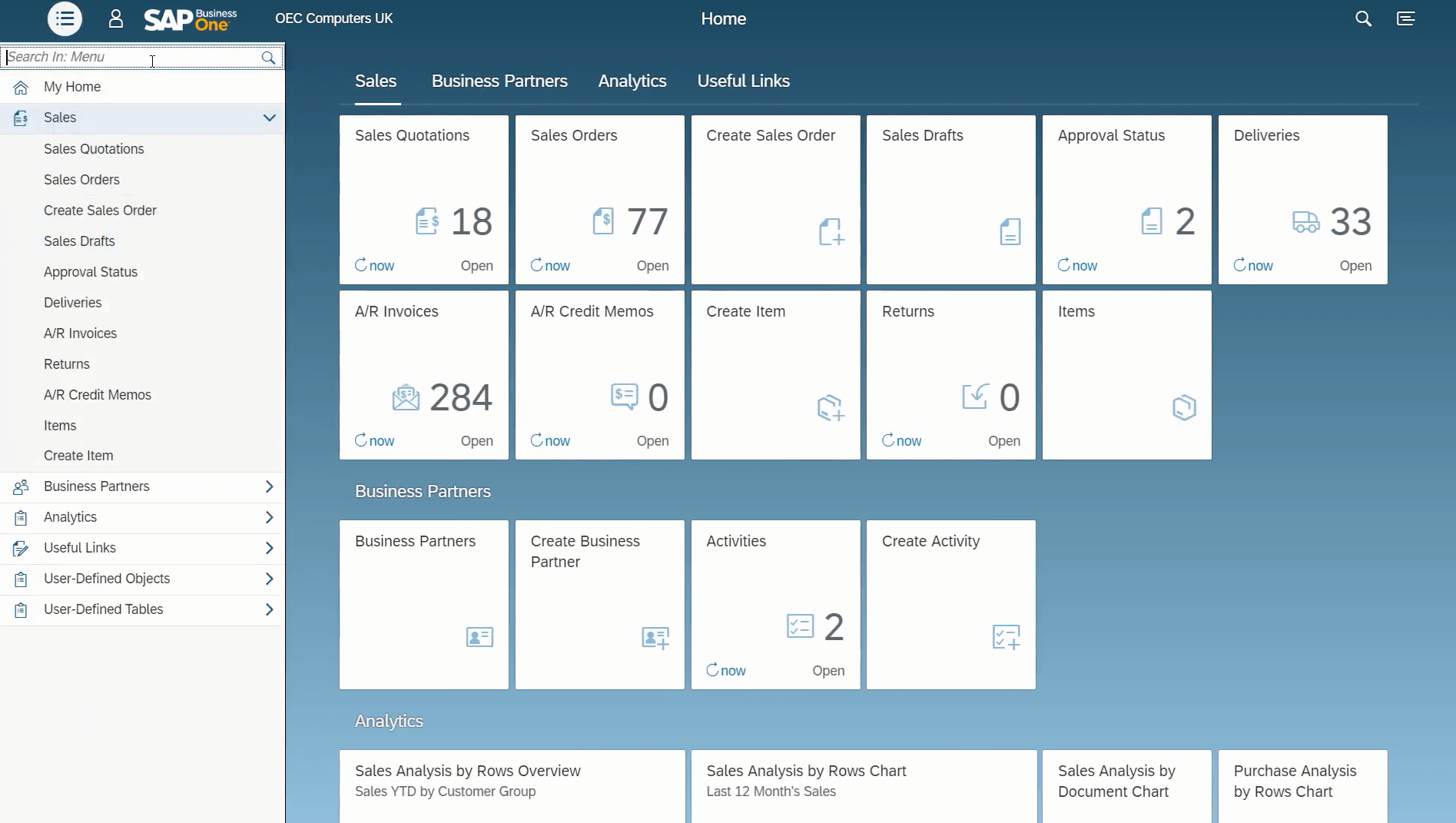
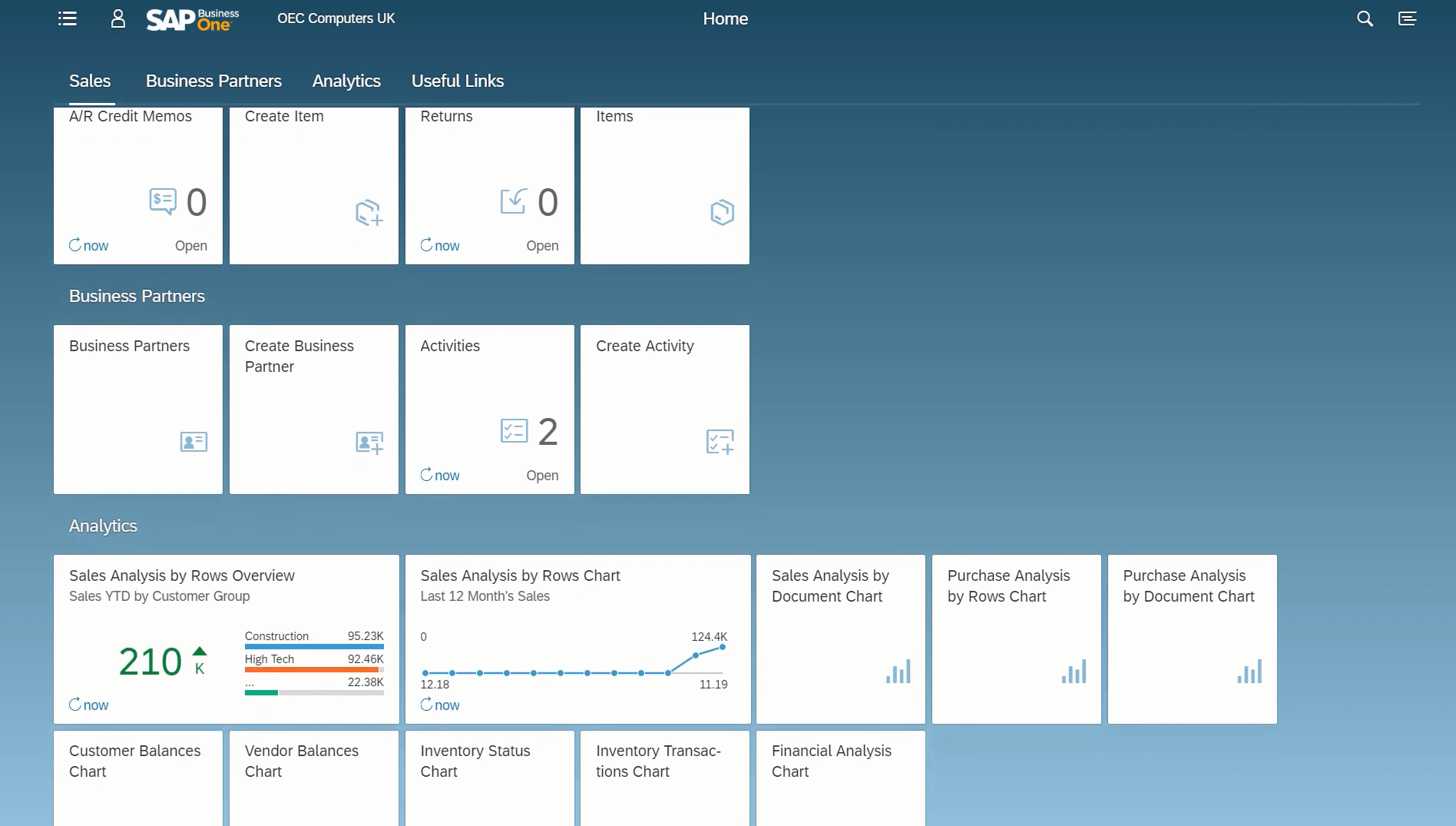
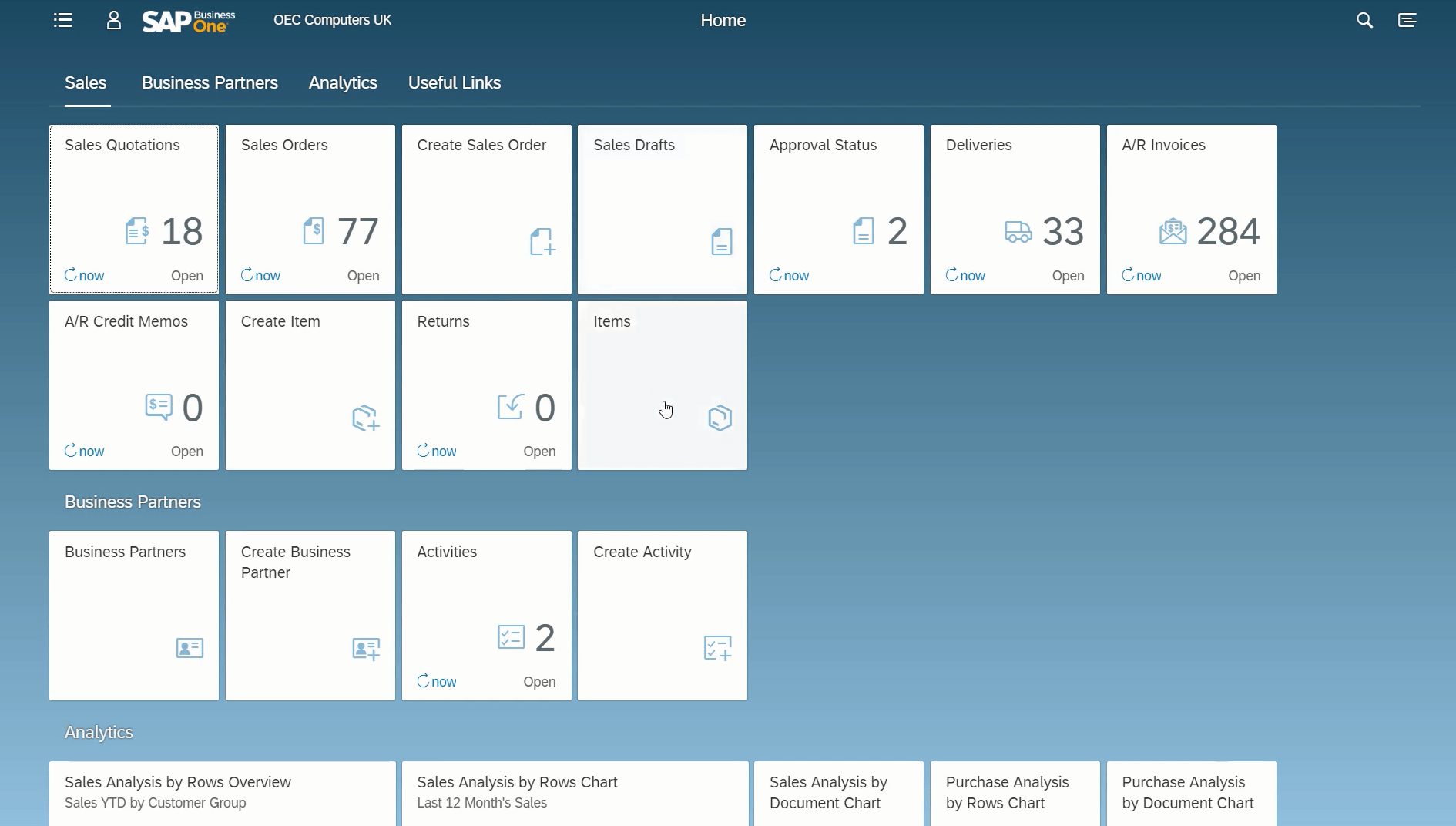
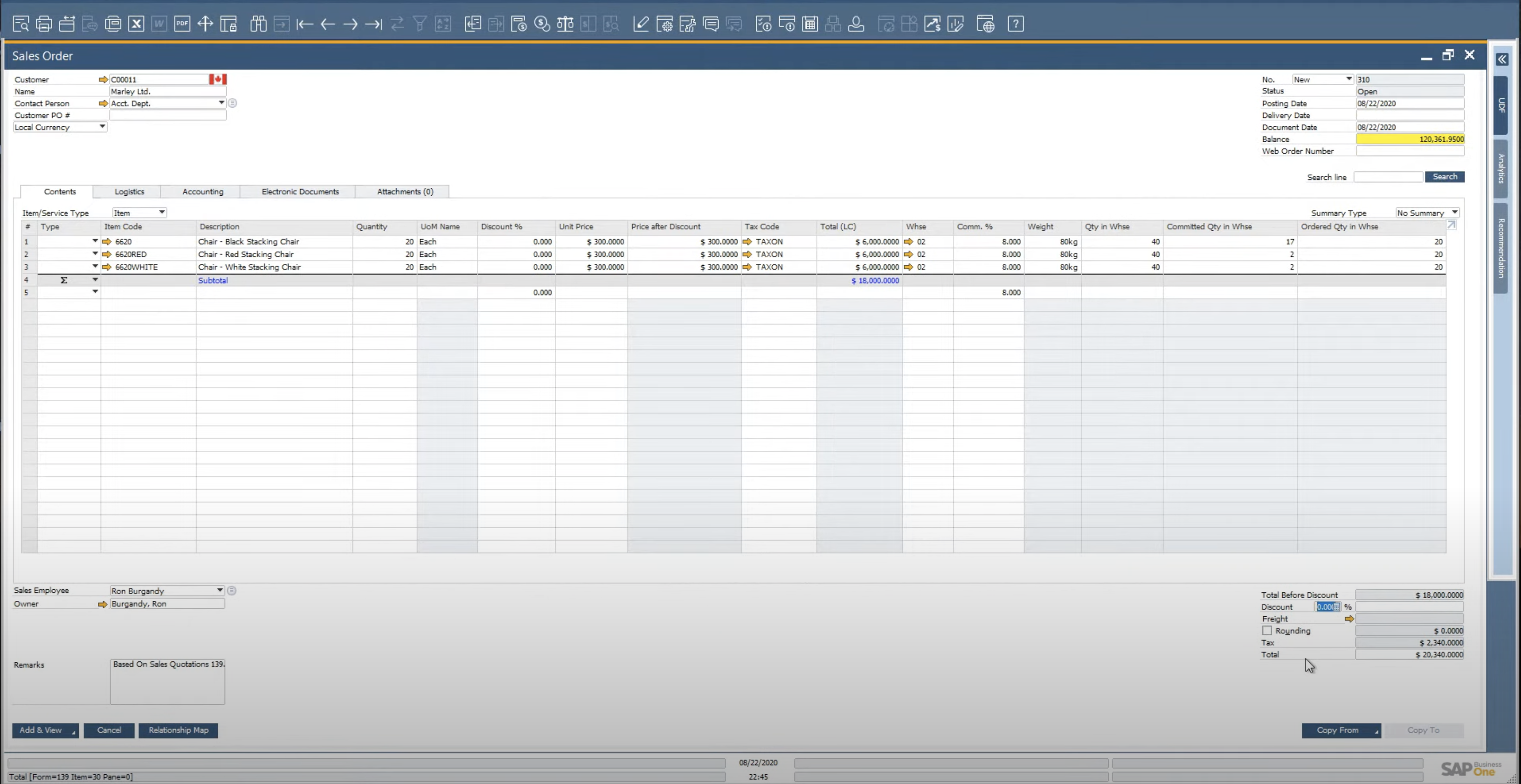
Infor CloudSuite Industrial
Infor CloudSuite Industrial (formerly known as SyteLine) is an enterprise resource planning (ERP) system designed for manufacturers, and it includes a variety of modules to support various business processes, including warehouse management.
As a warehouse management system, Infor CloudSuite Industrial can be used to track inventory levels, manage shipments and receipts, and optimize warehouse operations. Here are some key features of Infor CloudSuite Industrial that make it a good fit for warehouse management:
-
Inventory management: Infor CloudSuite Industrial provides real-time visibility into inventory levels, locations, and movements. It allows users to track inventory by lot, serial number, and other criteria, and it provides alerts when inventory levels fall below certain thresholds. Users can also set up automatic reorder points to ensure that they always have enough inventory on hand.
-
Warehouse management: Infor CloudSuite Industrial includes a range of tools to help warehouse managers optimize their operations. It supports barcode scanning for faster and more accurate receiving, picking, and shipping. It also allows users to set up advanced picking strategies, such as wave picking and zone picking, to increase efficiency.
-
Shipping and receiving: Infor CloudSuite Industrial includes tools for managing inbound and outbound shipments. It supports automatic generation of bills of lading and shipping labels, and it allows users to track shipments in real-time. It also provides tools for managing returns and exchanges.
-
Reporting and analytics: Infor CloudSuite Industrial includes a range of reporting and analytics tools to help warehouse managers monitor their operations and identify areas for improvement. It provides real-time data on inventory levels, order status, and shipment history, and it allows users to create customized reports to track KPIs.
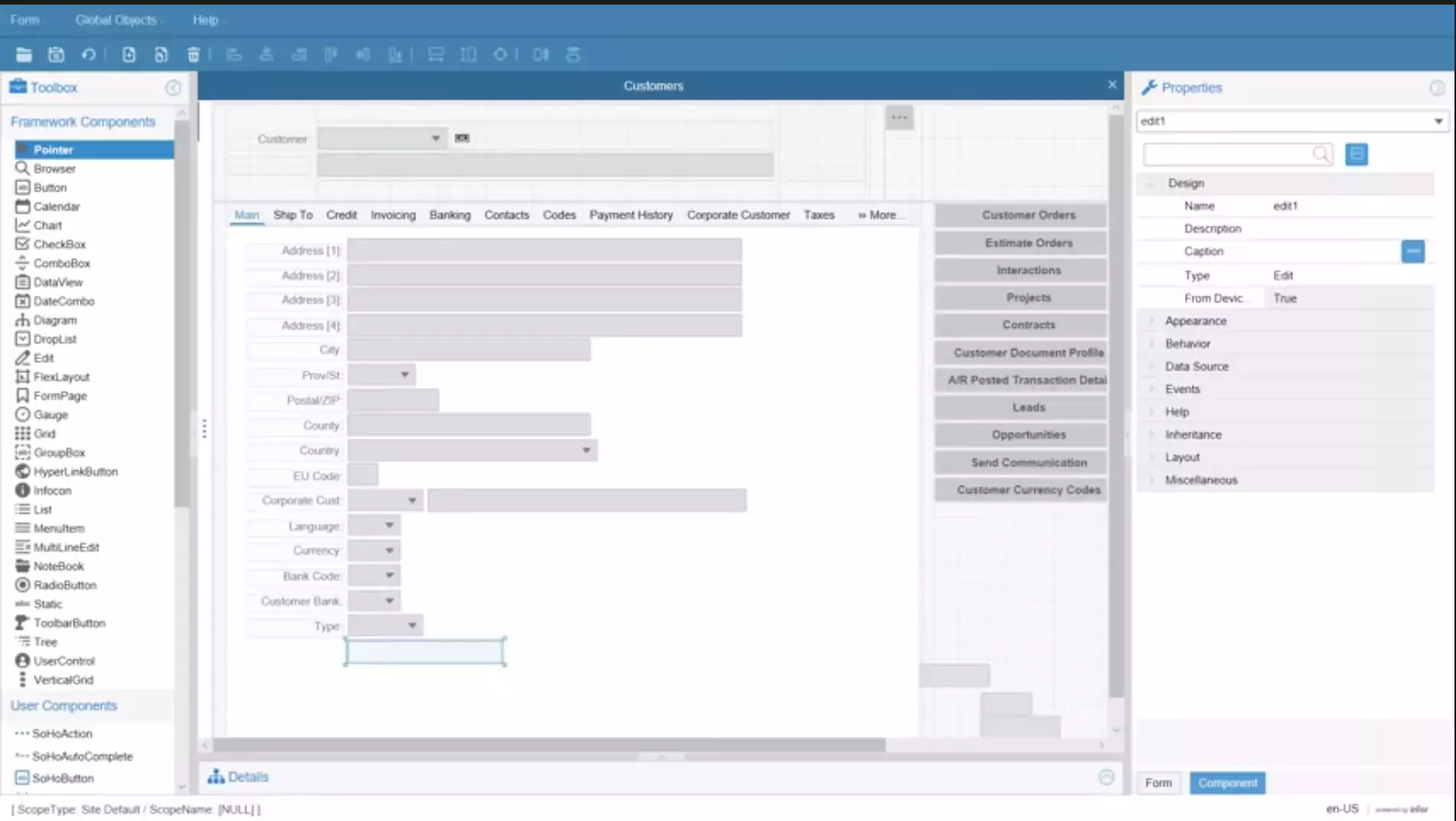
SAP S/4 HANA
-
SAP S/4HANA is an intelligent ERP system designed for large enterprises and provides a comprehensive suite of applications to manage various business processes. With its advanced capabilities and real-time analytics, SAP S/4HANA can also be used as a Warehouse Management System (WMS). Here's how:
-
SAP Extended Warehouse Management (EWM): SAP S/4HANA includes an integrated module called Extended Warehouse Management (EWM), which provides advanced warehouse management functionalities. EWM enables you to manage complex warehouse structures, optimize resource utilization, and streamline warehouse processes.
-
Inventory Management: SAP S/4HANA allows you to manage inventory levels effectively, track stock movements, and maintain accurate inventory data. You can also manage multiple warehouses, set up item master data, and automate procurement processes based on reorder points.
-
Advanced Picking and Putaway Strategies: With SAP EWM, you can implement advanced picking and putaway strategies to optimize warehouse operations. This includes strategies such as First-In-First-Out (FIFO), Last-In-First-Out (LIFO), and wave picking, which can improve warehouse efficiency.
-
Barcode Scanning and Radio Frequency Identification (RFID): SAP S/4HANA can integrate with barcode scanners and RFID technology to streamline warehouse processes and reduce manual data entry errors. This facilitates efficient receiving, picking, packing, and inventory counting.
-
Real-time Analytics and Reporting: SAP S/4HANA offers powerful analytics and reporting capabilities that provide real-time insights into warehouse operations. This includes inventory levels, stock movements, and overall warehouse performance, helping you identify areas for improvement and optimize your warehouse processes.
-
Integration with Logistics and Shipping Providers: You can integrate SAP S/4HANA with third-party logistics and shipping providers to manage and track shipments, process shipping labels, and calculate shipping costs. This seamless integration streamlines your supply chain management.
-
Production Planning and Material Requirements Planning (MRP): SAP S/4HANA includes robust production planning and MRP features, enabling you to plan and schedule production runs, manage bill of materials (BOM), and forecast material requirements based on sales orders or historical data.
-
Quality Management: SAP S/4HANA has built-in quality management features that allow you to monitor and maintain product quality throughout the production process. This includes tracking inspections, managing non-conformances, and automating quality control workflows.
-
Customization and Extensibility: SAP S/4HANA can be customized and extended with various add-ons or third-party solutions to enhance its WMS capabilities further. This allows you to tailor the system to your specific warehouse management needs.
-
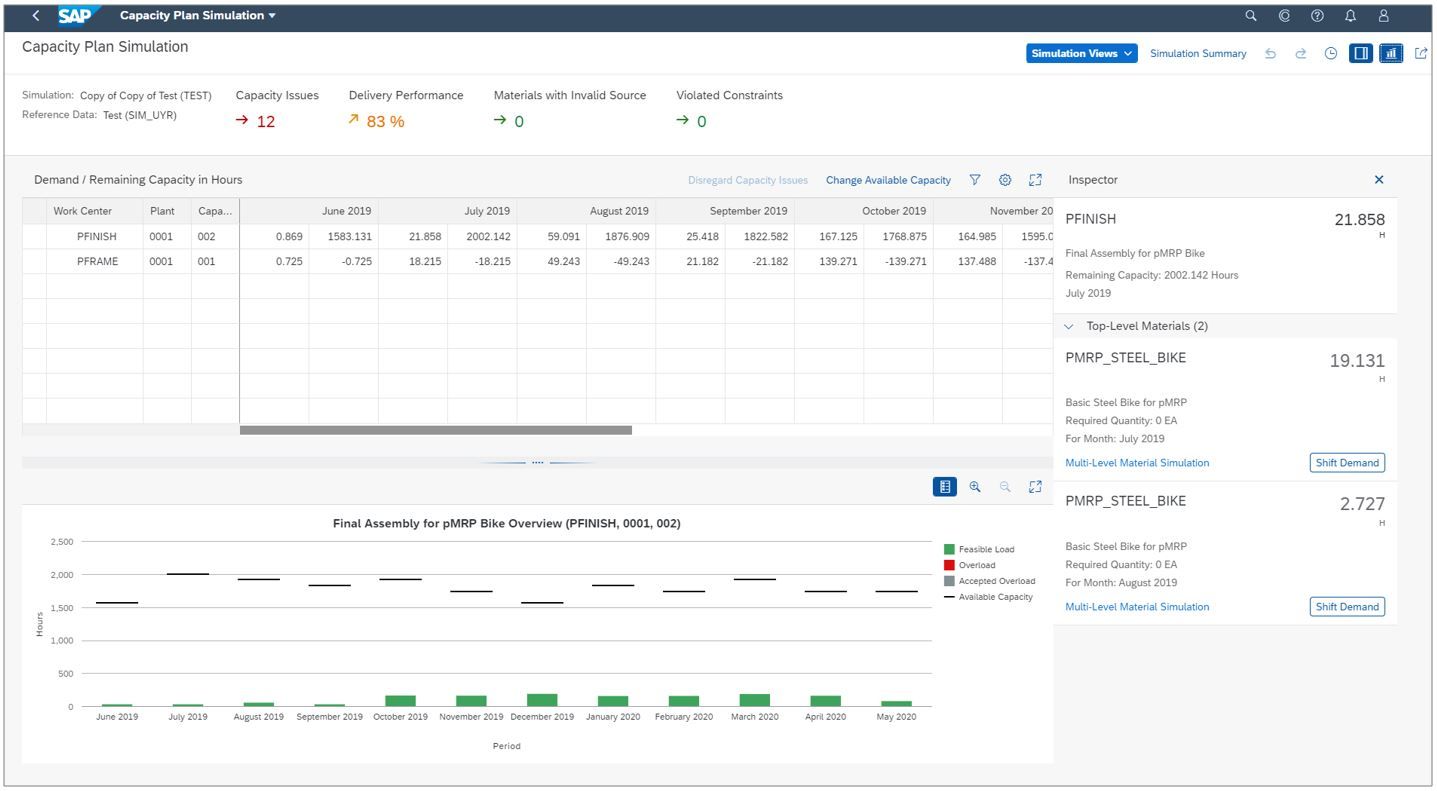
Acumatica
Acumatica is a cloud-based Enterprise Resource Planning (ERP) system designed for small to medium-sized businesses. It offers various modules to manage different business processes, including warehouse management. Here's how Acumatica can be used as a Warehouse Management System (WMS):
-
Inventory Management: Acumatica provides robust inventory management capabilities that enable you to track inventory levels, manage multiple warehouses, and set up item master data. It also allows you to establish reorder points, automate procurement processes, and perform inventory transfers.
-
Bin Location Management: Acumatica allows you to set up bin locations for efficient warehouse organization, helping you track items more easily and streamline the picking, packing, and shipping process.
-
Barcode Scanning: By integrating barcode scanners with Acumatica, you can improve data accuracy and reduce manual data entry errors. Scanning barcodes can help streamline processes such as receiving, picking, packing, and inventory counts.
-
Warehouse Reports and Analytics: Acumatica provides real-time reporting and analytics on warehouse operations, giving you valuable insights into inventory levels, stock movements, and warehouse performance. These reports can help you identify areas of improvement, optimize warehouse space, and enhance overall operational efficiency.
-
Integration with Logistics and Shipping Providers: You can integrate Acumatica with third-party logistics and shipping providers to manage and track shipments, process shipping labels, and calculate shipping costs. This seamless integration helps streamline your supply chain management.
-
Production and Material Requirements Planning (MRP): Acumatica offers production and MRP features, enabling you to plan and schedule production runs, manage bill of materials (BOM), and forecast material requirements based on sales orders or historical data. This helps ensure that you have the necessary materials and resources available when needed.
-
Quality Control: By integrating quality control features, you can ensure that products meet your quality standards throughout the production process. This includes tracking and documenting inspections, managing non-conformances, and automating quality control workflows.
-
Customization and Extensibility: Acumatica can be customized and extended with various add-ons or third-party solutions to enhance its WMS capabilities further. This allows you to tailor the system to your specific warehouse management requirements.
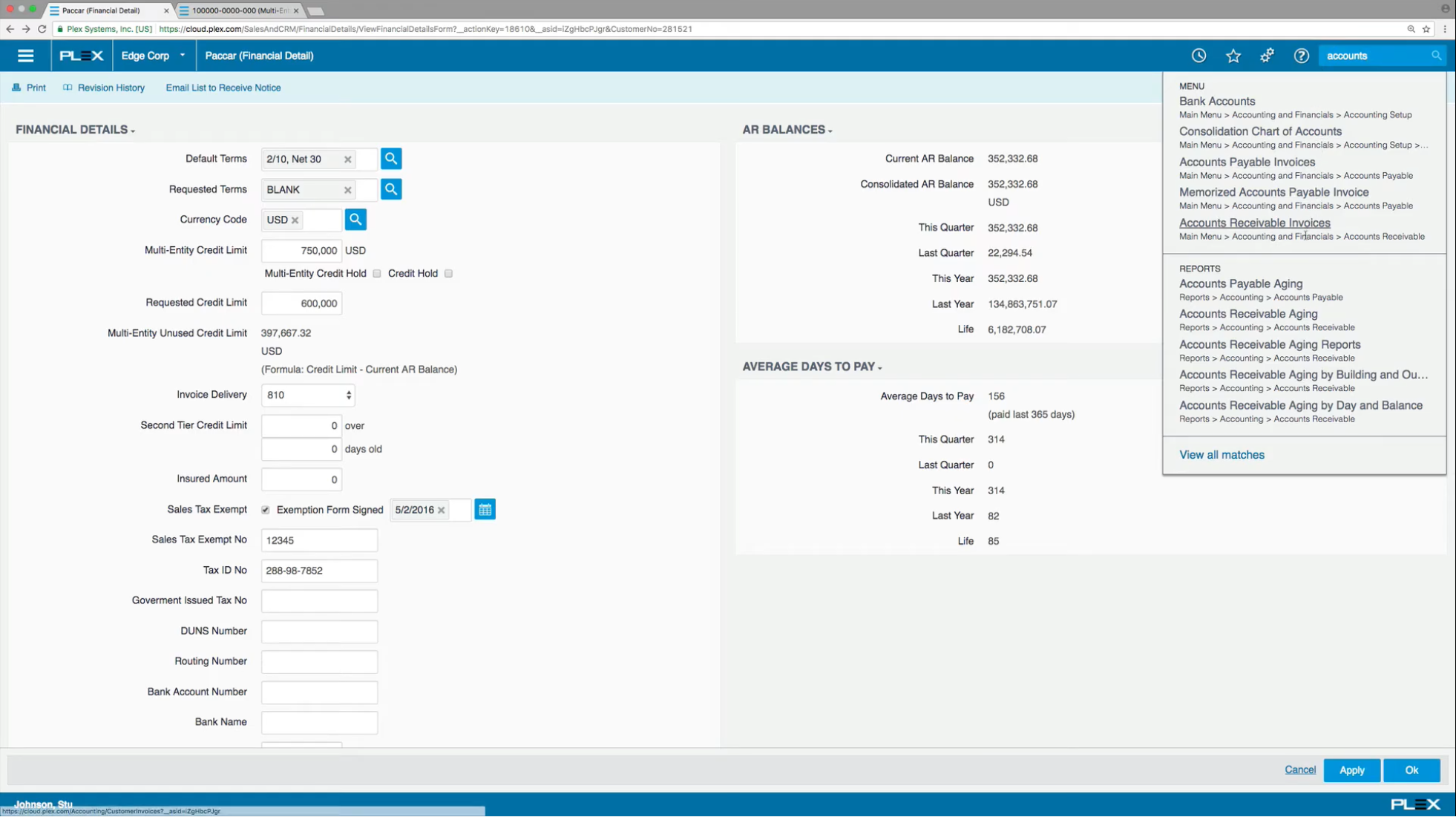
Plex Manufacturing Cloud
Plex Manufacturing Cloud is a cloud-based Enterprise Resource Planning (ERP) system designed specifically for manufacturers. It offers various modules to manage different business processes, including warehouse management. Here's how Plex Manufacturing Cloud can be used as a Warehouse Management System (WMS):
-
Inventory Management: Plex Manufacturing Cloud provides robust inventory management capabilities that enable you to track inventory levels, manage multiple warehouses, and set up item master data. It also allows you to establish reorder points, automate procurement processes, and perform inventory transfers.
-
Bin Location Management: Plex Manufacturing Cloud allows you to set up bin locations for efficient warehouse organization, helping you track items more easily and streamline the picking, packing, and shipping process.
-
Barcode Scanning: By integrating barcode scanners with Plex Manufacturing Cloud, you can improve data accuracy and reduce manual data entry errors. Scanning barcodes can help streamline processes such as receiving, picking, packing, and inventory counts.
-
Warehouse Reports and Analytics: Plex Manufacturing Cloud provides real-time reporting and analytics on warehouse operations, giving you valuable insights into inventory levels, stock movements, and warehouse performance. These reports can help you identify areas of improvement, optimize warehouse space, and enhance overall operational efficiency.
-
Integration with Logistics and Shipping Providers: You can integrate Plex Manufacturing Cloud with third-party logistics and shipping providers to manage and track shipments, process shipping labels, and calculate shipping costs. This seamless integration helps streamline your supply chain management.
-
Production and Material Requirements Planning (MRP): Plex Manufacturing Cloud offers production and MRP features, enabling you to plan and schedule production runs, manage bill of materials (BOM), and forecast material requirements based on sales orders or historical data. This helps ensure that you have the necessary materials and resources available when needed.
-
Quality Control: Plex Manufacturing Cloud has built-in quality control features that allow you to monitor and maintain product quality throughout the production process. This includes tracking inspections, managing non-conformances, and automating quality control workflows.
-
Customization and Extensibility: Plex Manufacturing Cloud can be customized and extended with various add-ons or third-party solutions to enhance its WMS capabilities further. This allows you to tailor the system to your specific warehouse management requirements.
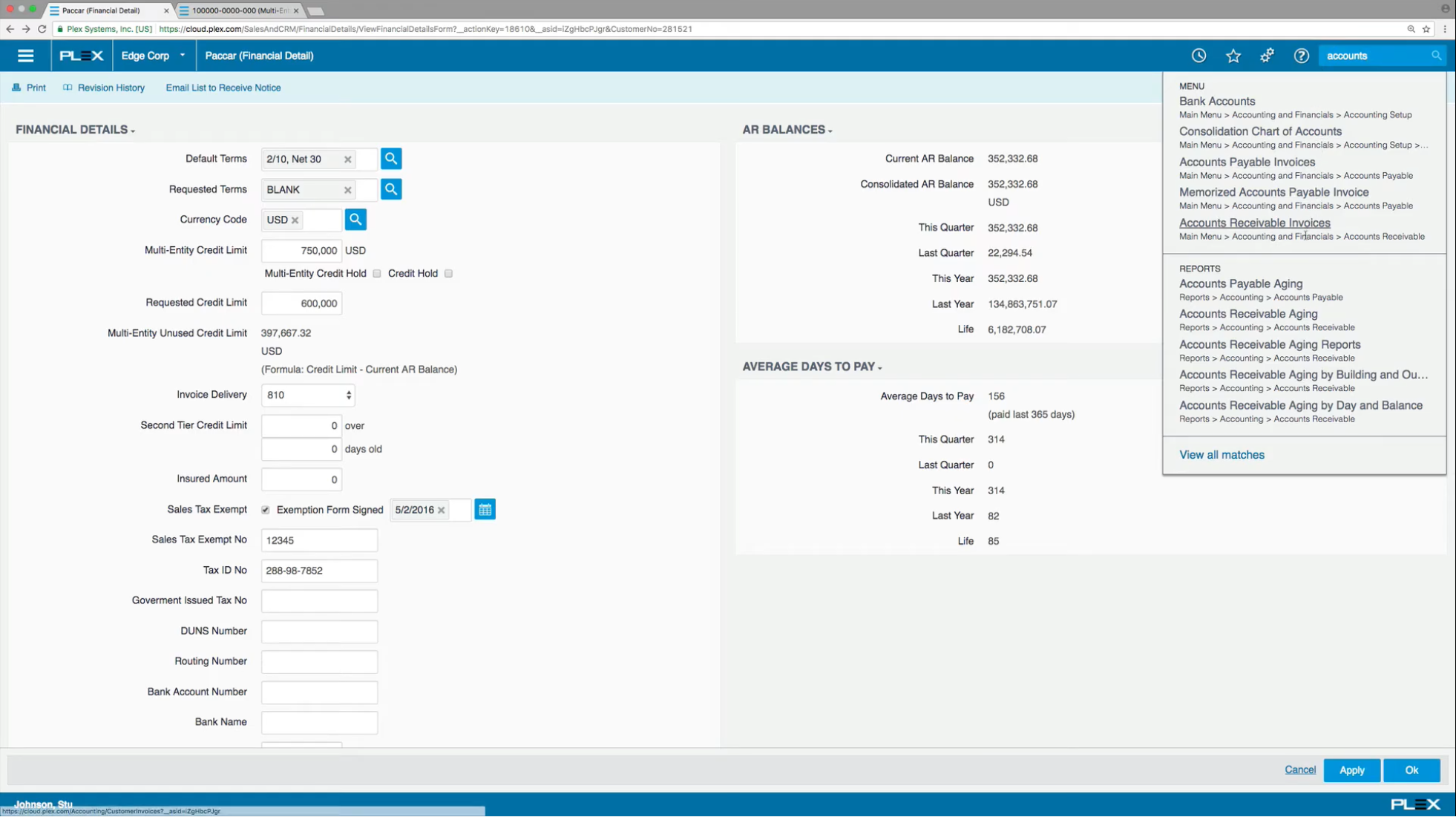
Microsoft Dynamics 365
Microsoft Dynamics 365 is a suite of cloud-based Enterprise Resource Planning (ERP) and Customer Relationship Management (CRM) applications designed for businesses of all sizes. Dynamics 365 includes a module called Supply Chain Management (SCM), which offers warehouse management capabilities. Here's how Microsoft Dynamics 365 can be used as a Warehouse Management System (WMS):
-
Inventory Management: Dynamics 365 SCM provides robust inventory management capabilities that enable you to track inventory levels, manage multiple warehouses, and set up item master data. It also allows you to establish reorder points, automate procurement processes, and perform inventory transfers.
-
Bin Location Management: Dynamics 365 SCM allows you to set up bin locations for efficient warehouse organization, helping you track items more easily and streamline the picking, packing, and shipping process.
-
Barcode Scanning and Radio Frequency Identification (RFID): By integrating barcode scanners and RFID technology with Dynamics 365 SCM, you can improve data accuracy and reduce manual data entry errors. This facilitates efficient receiving, picking, packing, and inventory counting.
-
Warehouse Reports and Analytics: Dynamics 365 SCM provides real-time reporting and analytics on warehouse operations, giving you valuable insights into inventory levels, stock movements, and warehouse performance. These reports can help you identify areas of improvement, optimize warehouse space, and enhance overall operational efficiency.
-
Integration with Logistics and Shipping Providers: You can integrate Dynamics 365 SCM with third-party logistics and shipping providers to manage and track shipments, process shipping labels, and calculate shipping costs. This seamless integration helps streamline your supply chain management.
-
Production and Material Requirements Planning (MRP): Dynamics 365 SCM offers production and MRP features, enabling you to plan and schedule production runs, manage bill of materials (BOM), and forecast material requirements based on sales orders or historical data. This helps ensure that you have the necessary materials and resources available when needed.
-
Quality Management: Dynamics 365 SCM has built-in quality management features that allow you to monitor and maintain product quality throughout the production process. This includes tracking inspections, managing non-conformances, and automating quality control workflows.
-
Customization and Extensibility: Dynamics 365 can be customized and extended with various add-ons or third-party solutions to enhance its WMS capabilities further. This allows you to tailor the system to your specific warehouse management requirements.
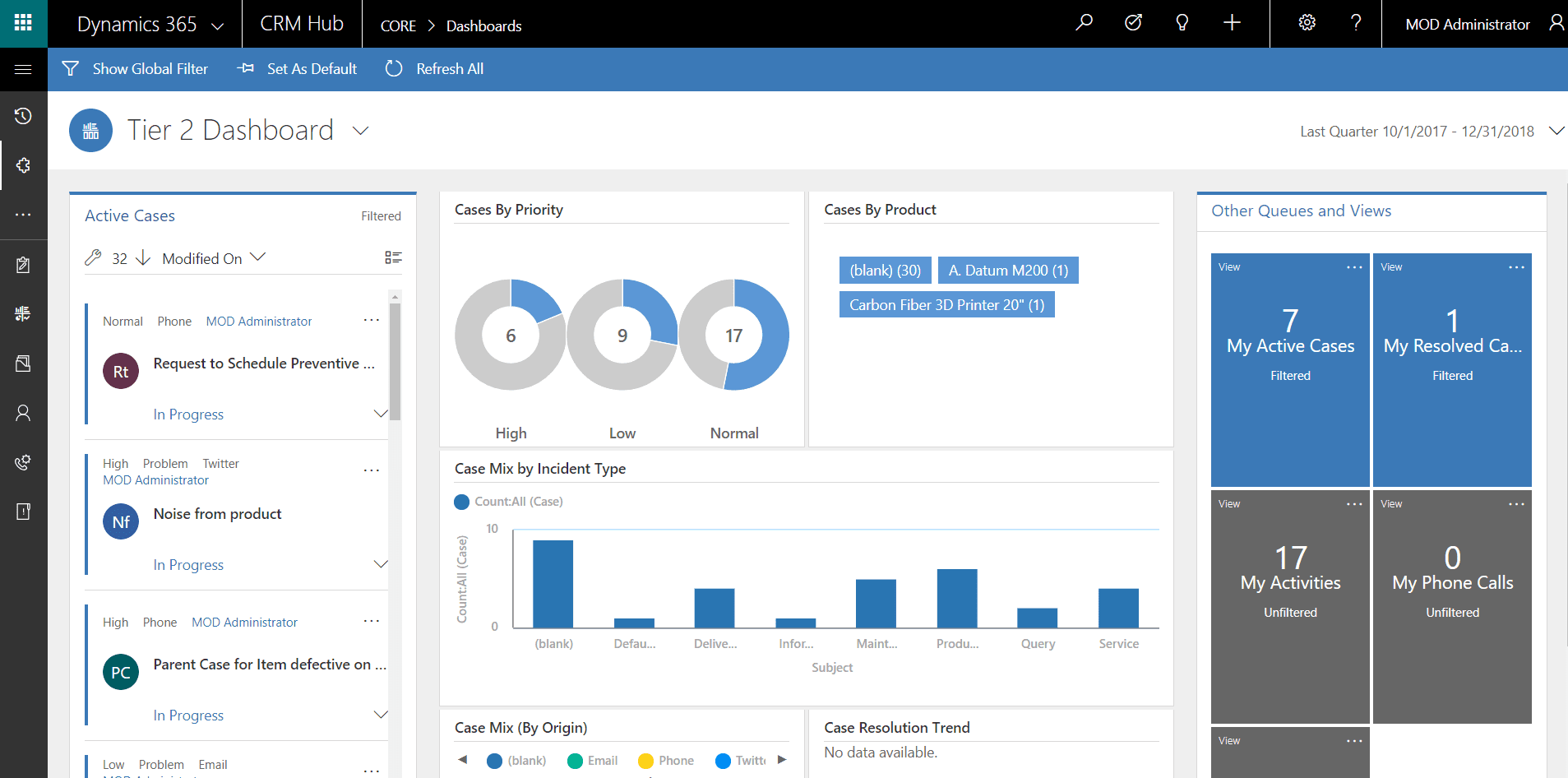
ERP WMS Systems Compared
| ERP System | Cost* | Modules (Core Features) | WMS Capabilities | Deployment | Business Size |
|---|---|---|---|---|---|
| SAP S/4 HANA | High (>$100,000 for implementation + licensing fees) | Finance, Manufacturing, Supply Chain, Sales, Procurement, Asset Management, Human Resources | Advanced (SAP Extended Warehouse Management, Inventory Management) | Cloud, On-Premise, Hybrid | Large Enterprises |
| Microsoft Dynamics 365 | Medium-High ($210/user/month + implementation costs) | Finance, Supply Chain, Manufacturing, Sales, Customer Service, Project Management, Human Resources | Advanced (Dynamics 365 Supply Chain Management, Inventory Management, Warehouse Management) | Cloud, On-Premise, Hybrid | SMBs, Large Enterprises |
| QAD ERP | Medium-High (custom quote, typically >$75,000 for implementation + licensing fees) | Manufacturing, Supply Chain, Finance, Customer Management, Analytics, Quality Management | Advanced (QAD Enterprise Asset Management, QAD Warehousing, Inventory Management) | Cloud, On-Premise | SMBs, Large Enterprises |
| Acumatica | Medium ($10,000-$25,000+ for implementation + $190/user/month) | Finance, Distribution, Manufacturing, Project Accounting, CRM, Field Service, Human Resources | Advanced (Acumatica Warehouse Management System, Inventory Management) | Cloud, On-Premise, Hybrid | SMBs |
| Plex Manufacturing Cloud | Medium (custom quote, typically >$50,000 for implementation + subscription fees) | Manufacturing, Supply Chain, Finance, Sales, Quality Management, Human Resources | Advanced (Plex Warehouse Management, Inventory Management, Barcode Scanning) | Cloud | SMBs, Large Enterprises |
| Infor CloudSuite Industrial | Medium-High ($150/user/month + implementation costs) | Finance, Supply Chain, Manufacturing, Sales, Customer Service, Project Management, Human Resources | Advanced (Infor Warehouse Management System, Inventory Management, Warehouse Mobility) | Cloud, On-Premise, Hybrid | SMBs, Large Enterprises |
| SAP Business One | Medium ($3,200/user for a one-time purchase + implementation costs or $94/user/month for cloud) | Finance, Sales, Purchasing, Manufacturing, CRM, Inventory Management, Project Management, HR | Intermediate (SAP Business One Warehouse Management, Inventory Management, Barcode Scanning) | Cloud, On-Premise | SMBs |
| Epicor | Medium-High (custom quote, typically >$50,000 for implementation + licensing fees) | Finance, Supply Chain, Manufacturing, Sales, Customer Service, Project Management, Human Resources | Advanced (Epicor Warehouse Management System, Inventory Management, Warehouse Mobility) | Cloud, On-Premise, Hybrid | SMBs, Large Enterprises |
What is the best ERP for manufacturing in 2021?
We review the best ERP software for manufacturing? We compare and rank the best ERP software for manufacturers in 2021 including SAP Business One, Netsuite, Infor & more.
ERP Requirements Gathering (RFI, RFP) Template Excel
Start your ERP evaluation process with our RFI & RFP Excel template for the engineering industry.
ERP Project Budget Calculator Template
Calculate the costs of your ERP project with our prebuilt budget calculator.
ERP WMS System Guide & FAQ
What is a WMS system?
A WMS system or software (Warehouse Management System) is a software application that helps organizations such as retailers, distributors and manufacturing companies to manage and control their warehouse operations. It provides real-time visibility and control of inventory, automates various warehouse processes, and optimizes the use of warehouse resources.
A WMS system typically includes functionality such as receiving and put-away of goods, inventory management, order picking and fulfillment, packing and shipping, and cycle counting. The system can also integrate with other supply chain systems, such as transportation management systems (TMS) and enterprise resource planning (ERP) systems.
By using a WMS system, organizations can improve their operational efficiency, accuracy, and customer service levels. The system can help reduce inventory holding costs, increase inventory accuracy, and streamline order fulfillment processes.
What is ERP vs WMS?
ERP (Enterprise Resource Planning) software and WMS (Warehouse Management System) software are both important tools for managing business operations, but they have different areas of focus although can overlap as well as complement each other.
ERP software is a suite of integrated applications that manage core business processes, including finance, human resources, inventory management, procurement, and supply chain management. ERP systems provide a single source of truth for all data across the organization, facilitating communication and collaboration between departments. ERP software can be used in a wide range of industries, from manufacturing to healthcare.
On the other hand, WMS software is focused specifically on the management of warehouse operations. WMS systems track inventory, manage shipping and receiving, and optimize warehouse layouts and processes to increase efficiency and accuracy. WMS software can be integrated with other systems, such as ERP systems, to provide a complete view of the supply chain.
While both ERP and WMS systems can help manage inventory and supply chain operations, ERP systems are broader in scope and offer more functionality in other areas of the business, such as financial management and human resources. WMS systems, on the other hand, are more specialized and offer in-depth functionality for managing warehouse operations.
In summary, ERP software provides a comprehensive suite of integrated applications to manage core business processes, while WMS software is specifically focused on the management of warehouse operations.
ERP & WMS Features & Modules
ERP (Enterprise Resource Planning) software and WMS (Warehouse Management System) software serve different but complementary functions in managing a company's operations.
Some of the key features of ERP software include:
-
Financial management: This includes managing financial transactions, accounting, and reporting.
-
Human resources management: This includes managing employee information, payroll, benefits, and performance tracking.
-
Sales and marketing management: This includes managing sales orders, marketing campaigns, and customer relationship management.
-
Inventory management: This includes tracking inventory levels, purchase orders, and vendor management.
-
Production management: This includes managing production planning, scheduling, and tracking.
Some of the key features of WMS software include:
-
Inventory tracking: This includes tracking inventory levels, locations, and movements within the warehouse.
-
Order management: This includes managing order picking, packing, and shipping.
-
Receiving management: This includes managing receiving of goods, quality control, and putaway.
-
Slotting optimization: This includes optimizing the placement of products within the warehouse based on demand and storage capacity.
-
Reporting and analytics: This includes generating reports and analytics to optimize warehouse operations and improve efficiency.
What is the cost of ERP WMS Systems?
Implementing an ERP (Enterprise Resource Planning) and WMS (Warehouse Management System) can provide significant benefits to an organization in terms of streamlining processes, improving efficiency, and enhancing decision-making. However, there are several costs associated with their implementation that businesses need to consider. These costs can be categorized into direct and indirect costs:
-
Direct costs:
a. Software acquisition: Purchasing the licenses for the ERP and WMS systems, which can range from tens of thousands to millions of dollars depending on the size of the organization and the chosen software vendor.
b. Hardware: Purchasing or upgrading the necessary hardware, such as servers, workstations, and networking equipment to support the systems.
c. Infrastructure: Ensuring that the organization's infrastructure (e.g., network, electricity, cooling) can support the new systems.
d. Implementation services: Hiring external consultants or implementation partners to assist with system configuration, customization, and deployment.
e. Data migration and integration: Moving data from existing systems to the new ERP and WMS, as well as integrating the new systems with other enterprise applications.
f. Training: Providing training to employees who will be using the new systems, which may include classroom sessions, workshops, and e-learning courses.
g. Support and maintenance: Ongoing costs to maintain the systems, including software updates, bug fixes, and technical support.
h. Change management: Ensuring that employees adopt the new systems and processes, which may involve communication campaigns, change agents, and monitoring and reinforcement activities.
-
Indirect costs:
a. Downtime: Potential lost productivity during the implementation process as employees learn to use the new systems and adapt to the changes.
b. Loss of focus: Diverting resources from other projects to focus on the ERP and WMS implementation, which may result in delayed or cancelled projects.
c. Risk of failure: The possibility that the implementation may not be successful, leading to financial losses, operational disruption, and a loss of confidence in the organization.
d. Organizational resistance: Resistance from employees who are unwilling or unable to adapt to the new systems and processes, which can lead to decreased morale and productivity.
e. Opportunity costs: The potential benefits that could have been realized had the organization invested in other projects or initiatives instead of the ERP and WMS implementation.
Is SAP a WMS?
SAP is a software vendor that is well known for its ERP systems such as SAP S/4 HANA and SAP Business One. SAP also offers WMS software, but it is SAP is not a WMS to be precise. SAPs WMS systems integrate with it's ERP products to pass data seamlessly between each platform.
Start Your ERP Journey With ERP Research
We help manufacturing firms to prepare for ERP change by guiding them through each stage of the process:
-
Build An ERP Business Case 2-3 weeksA solid business case is a foundation you need if you are going to persuade your organization to consider enterprise resource planning (ERP) implementation. Download Business Case Template
-
Compare ERP Vendors 2-3 weeksIt’s critical to understand which ERP vendor is right for your business. Before you decide on the vendor for your company, take a look at our solution pages to find out which vendor would be best. Compare ERP Vendors
-
Get Pricing Estimates 1-2 weeksOur exclusive process removes all the salesmen from the equation and gets you real pricing estimates from every qualified vendor. Contact Us For Pricing
-
Organize A Solution Demo 1-2 weeksDuring a demo, you will learn about how large corporations are making use of ERP software and how they are improving their business practices. Book A Demo
-
Build ERP Requirements 3-4 weeksIf you're looking to buy an Enterprise Resource Planning (ERP) system or upgrade your internal systems you will need a clear definition of all the functions, features and capabilities that you expect. You can approach this challenge by building what's called an ERP requirements document. Download ERP Requirements Template
-
Shortlist 4-8 Vendors 1 weekOne of the most important phases in the ERP project lifecycle is selecting the right software vendor. Ideally, you should shortlist 4-8 vendors - based on their credentials and your requirements. Contact Us To Shortlist Vendors
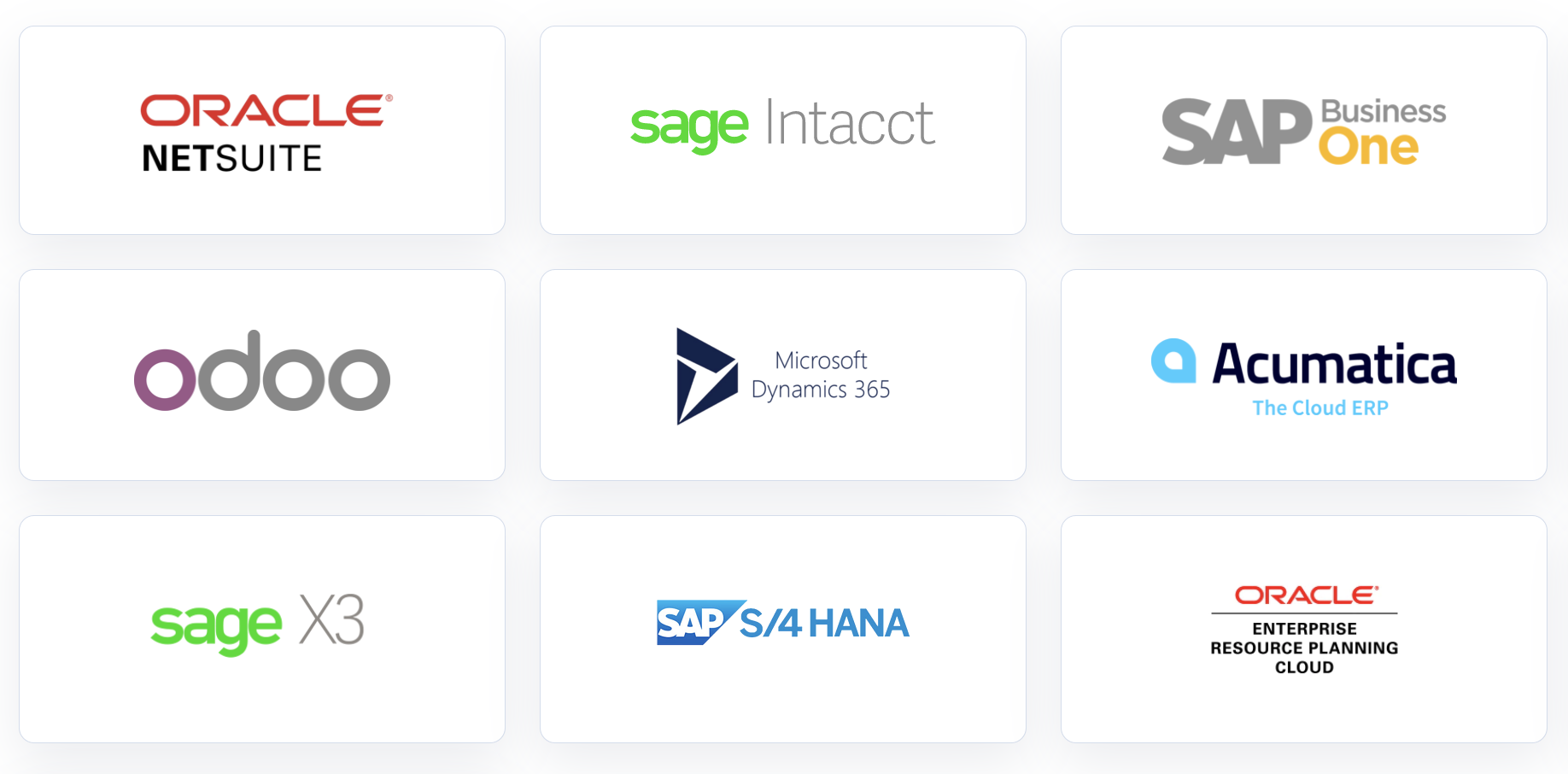



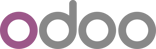


.png?width=278&name=sap-s-4hana-logo%20(2).png)