NetSuite and SAP Business One are two commonly evaluated ERP systems which are designed for small and medium sized businesses in various industries. In this article, we'll compare the two solutions across almost every category, including functionality, implementation, user adoption, cost and more.
Functionality & Modules
SAP Business One Functionality & Modules
SAP Business One is an ERP software platform specifically intended for small to medium-sized businesses. It's a single, powerful application that can manage virtually every aspect of your business. Here are some core modules:
-
Financial Management: This involves general ledger, budgeting, account setup and maintenance, journal entries, multi-currency support, etc.
-
Sales and Customer Management: Includes sales and opportunity management, marketing campaign management, customer management, service management, reporting, and analytics.
-
Purchasing and Inventory Control: Covers procurement, master data management, warehouse and inventory control, etc.
-
Business Intelligence: Provides robust analytic and reporting tools. It offers various dashboards and reports that can be used for analyzing various business operations.
-
Integration Solutions: It can be integrated with Microsoft Office and has mobile access for real-time reports and analytics.
-
Project Management: SAP Business One provides a complete project management tool, which allows you to monitor the progress of tasks, stages, and sub-projects, along with the associated costs.
-
Material Requirements Planning (MRP): This module helps manage and optimize your inventory and production processes. It provides forecasting and demand planning tools to help ensure you have the necessary materials and resources to meet demand.
-
Human Resources: It also offers basic HR functions, like employee data administration, reporting, and time management.
-
Reporting: SAP Business One provides a powerful set of reporting tools, including Crystal Reports, that allow you to analyze data from various business areas and make informed decisions.
-
Customization: SAP Business One has a highly customizable system, and users can modify forms, queries, and reports to meet specific needs.
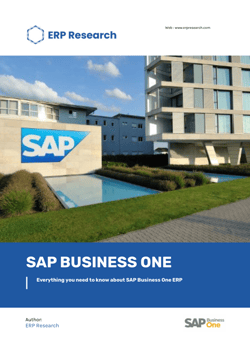
Read the full guide to SAP Business One
NetSuite Functionality & Modules
NetSuite is a complete, scalable cloud ERP solution targeted at high-growing, mid-sized, and large enterprise businesses. Here are some of its main modules:
-
Financial Management: Includes financial accounting, billing, revenue recognition, financial reporting, global accounting and consolidation, etc.
-
Order Management: Allows fast and efficient order processing, enabling the flow of sales data without human intervention.
-
Production Management: Includes features such as bill of materials, work order management, planning and scheduling, quality assurance.
-
Supply Chain Management: Supports your supply chain lifecycle, stages like plan, execute, and support are integrated within the module.
-
Warehouse and Fulfillment: Advanced inventory, pick, pack and ship, bin management, etc.
-
CRM: Provides a real-time, 360-degree view of your customers, improving customer satisfaction and enabling sales.
-
Ecommerce: B2C and B2B ecommerce capabilities, providing a seamless brand experience.
-
Professional Services Automation (PSA): NetSuite's PSA feature helps service companies with project management, resource management, project accounting, and timesheet and expenses management.
-
Customer Service Management: This includes customer self-service portals, case tracking, and support metrics analysis, which can help to improve the quality of your customer service.
-
Marketing Automation: NetSuite offers robust marketing tools that can automate marketing campaigns across multiple channels, allowing for better tracking and follow-up.
-
HR (SuitePeople): NetSuite's HR module, SuitePeople, offers features for HR and people management including onboarding, payroll services, performance management, and workforce analytics.
-
Customization: NetSuite is known for its SuiteCloud platform, which allows for comprehensive customization and integration with third-party software. It includes a workflow engine, scripting, custom records, and more.
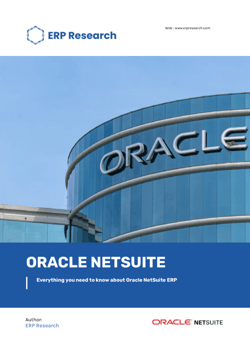 Read the full guide to Oracle NetSuite
Read the full guide to Oracle NetSuite
User Interface
SAP Business One User Interface:
SAP Business One offers a clean, modern, and intuitive user interface. Its design allows users to customize their work center with frequently used functions and reports. It utilizes a menu-driven interface, where each module has its own menu item, and within each are the tasks and reports related to that module.
In the main workspace, users can open multiple windows at once, making it easy to switch between tasks. Users can also create personalized, interactive dashboards that display real-time data, enhancing decision-making.
Furthermore, the system offers a universal search function, allowing users to quickly find information.
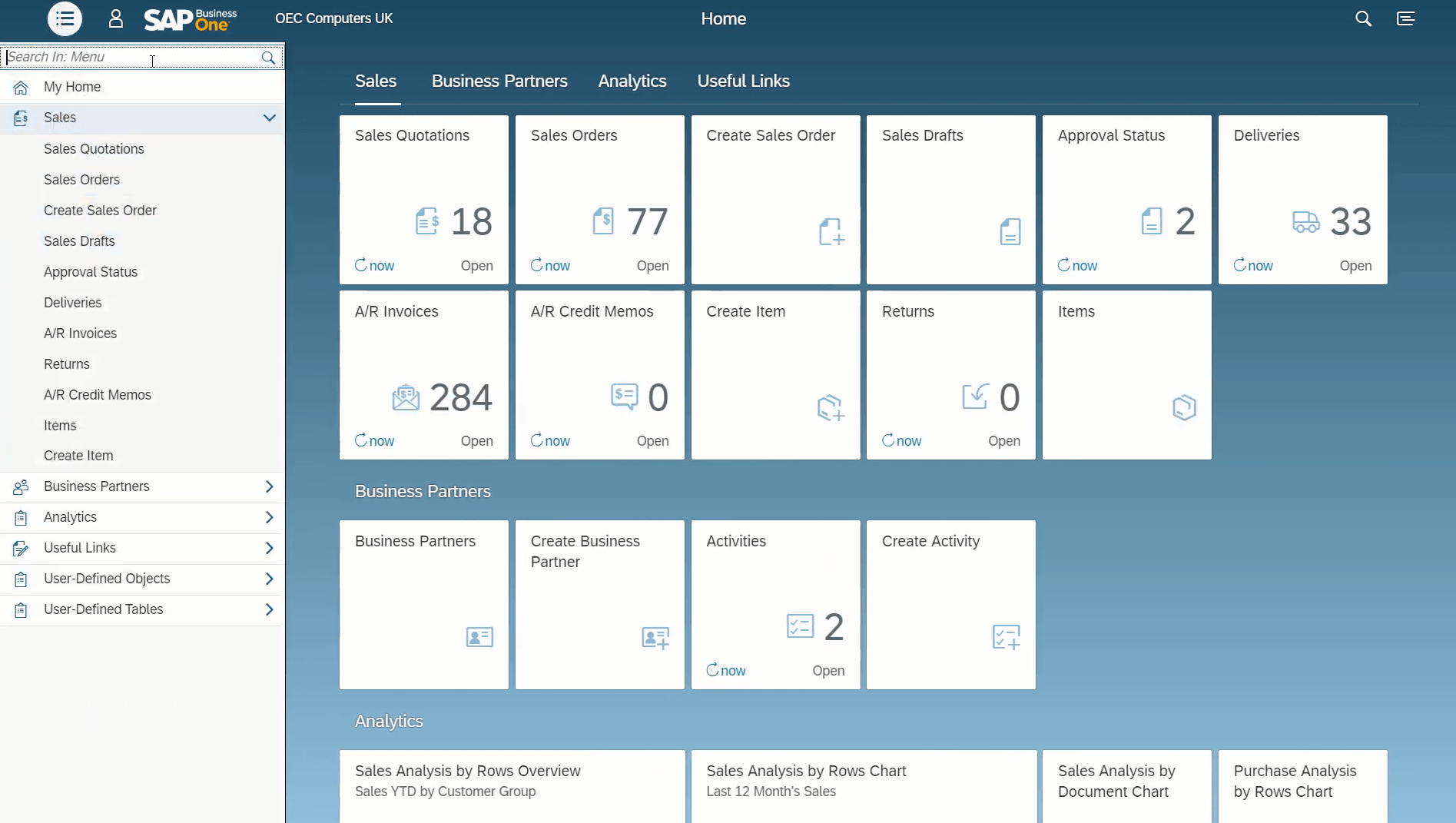
NetSuite User Interface:
NetSuite's user interface is web-based and known for its intuitive and user-friendly design. It provides a customizable dashboard that offers a wide range of portlets (small blocks on the dashboard) that users can configure according to their role or preference, which enables them to quickly access the data and functionality they use most.
NetSuite also provides role-based user interfaces, meaning that the system can be tailored to display relevant data and options based on the user's role within the organization. This helps to streamline workflows and improve productivity.
The UI is consistent across all modules, making it easier for users to learn and use different parts of the system. Additionally, the global search feature is powerful, enabling users to find data across the entire system quickly.
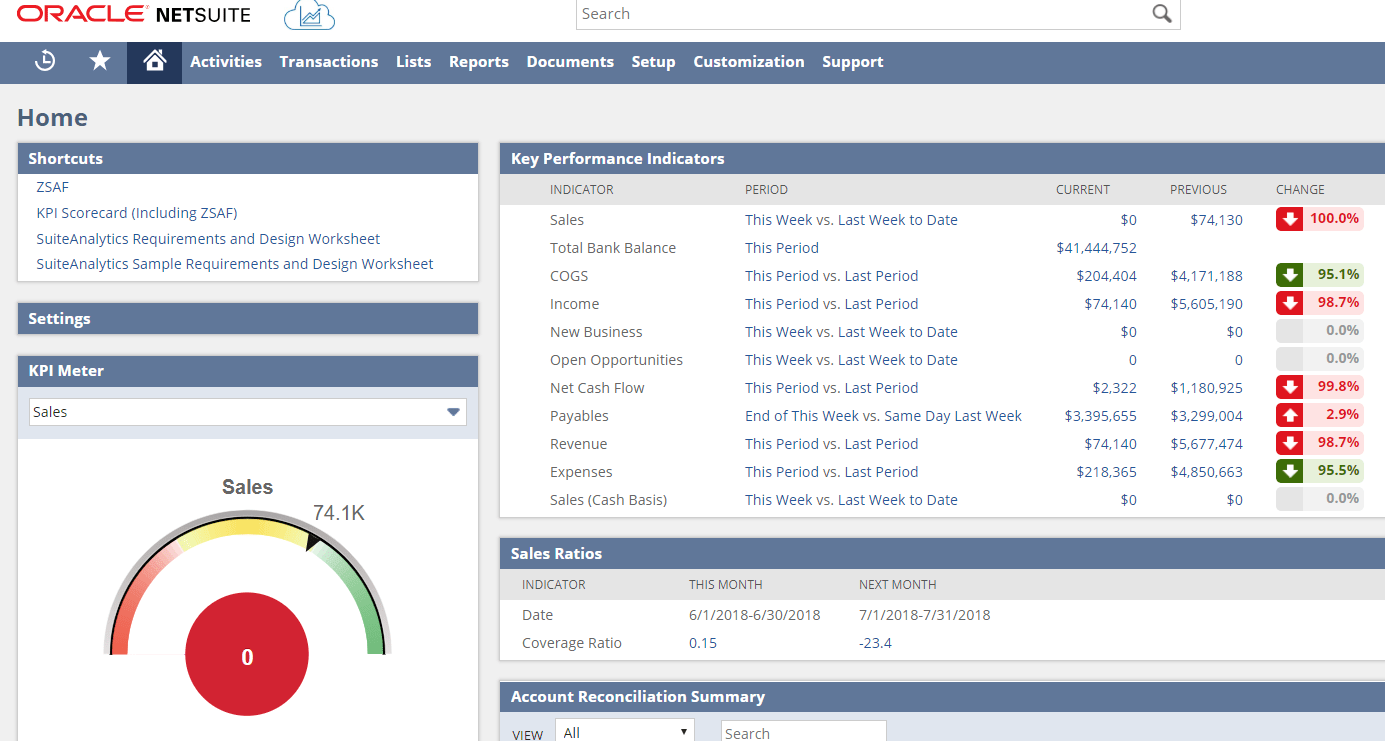
Industry Fit
SAP Business One Industry Fit
SAP Business One offers an integrated solution that can be tailored to industry-specific needs:
-
Manufacturing: It streamlines manufacturing processes from production, sales forecasting to procurement. Also, it aids in shop floor control, production planning, scheduling, and materials management. SAP Business One helps manufacturers control costs, enhance production efficiency, and improve supply chain management.
-
Wholesale and Distribution: SAP Business One offers robust functionalities for warehouse management, including real-time inventory tracking, bin location management, and goods receipt and issue tracking. Its Material Requirements Planning (MRP) module enables businesses to balance demand and supply, manage procurement, and eliminate bottlenecks in the supply chain.
-
Professional Services: For professional services, SAP Business One helps businesses better manage client relationships with its Customer Relationship Management (CRM) module. It provides an overview of client information, manages sales and opportunity pipelines, and tracks service contract and service calls.
-
Retail: SAP Business One offers integration with point of sale (POS) systems and e-commerce platforms, providing real-time information on inventory and sales. It helps manage the entire retail process from purchasing to merchandise management, sales, and customer service.
NetSuite Industry Fit
NetSuite, on the other hand, offers more scalable solutions:
-
Wholesale Distribution: NetSuite offers a complete solution for wholesale distributors, integrating inventory management, order management, customer relationship management, and e-commerce capabilities. It includes features like demand planning, procurement, and supply chain management to streamline the distribution process.
-
Manufacturing: NetSuite enables end-to-end manufacturing process management. From product development to production and warehousing, NetSuite assists businesses with its shop floor control, quality assurance, and work order management features. Also, its demand planning module forecasts inventory needs and plans for material purchases.
-
E-commerce: NetSuite's SuiteCommerce platform provides an all-in-one e-commerce solution. It integrates an online storefront with back-office systems, such as order management, inventory management, and customer support. It allows businesses to manage multiple web stores and languages, currencies, and countries from a single platform.
-
Software/Internet Companies: NetSuite offers a complete software lifecycle management solution, from development to sales. It also provides features for recurring revenue management, financial planning, billing, revenue recognition, and contract renewals.
-
Non-profit Organizations: NetSuite for Nonprofits provides a single platform to manage all back-office operations, including CRM, e-commerce, accounting, and more. Its features include fund accounting, donor and grant management, and FASB reporting.
Implementation
-
Project Preparation: This includes defining clear objectives and assembling a dedicated project team.
-
Business Blueprint: At this stage, your business processes are analyzed, mapped, and documented. This forms the basis for system configuration in the next stage.
-
Project Realization: Here, the system is configured according to the blueprint, followed by testing and user training.
-
Final Preparation: Data migration takes place at this stage, transferring your existing data to the new system.
-
Go-live and Support: Once all tests are satisfactory, the system goes live. Post-implementation, a period of support and optimization begins.
-
Initiate: The process begins with a kickoff meeting to discuss and understand the business needs and set the scope of the project.
-
Plan: In this phase, project plans, resources, roles and responsibilities are outlined.
-
Configure: Here, the NetSuite system is configured as per the business requirements.
-
Validate: The system is tested to ensure it meets the requirements. This also includes user training and system acceptance.
-
Deploy: After validation, the system is made live and begins to support day-to-day business operations.
-
Optimize: The final step involves continuous support and optimization to ensure the system is providing the maximum benefit.
Comparison of SAP Business One and NetSuite Implementation Process:
While the steps are somewhat similar for both systems, the key difference lies in the fact that NetSuite is a cloud-based solution while SAP Business One can be either on-premise or cloud-based. This can affect the implementation process.
-
Deployment: SAP Business One's on-premise option may require more work upfront to prepare the necessary hardware and infrastructure. NetSuite, being entirely cloud-based, bypasses the need for hardware setup and allows a quicker start to the configuration stage.
-
Data Migration: Both systems require careful planning for data migration. However, because NetSuite is natively integrated with several other applications, it may offer more straightforward data migration if you're already using other NetSuite products.
-
Customization: Both systems offer customization to fit specific business needs. SAP Business One, however, may involve more complex and extensive customization due to its broader range of modules.
-
Training: User training is crucial in both systems, and the extent will depend on the complexity of configuration and customization. NetSuite, with its intuitive, user-friendly interface, might require less intense training for users to get accustomed to the new system.
-
Support: Post-implementation support is vital in both cases to address any issues or modifications.
Remember that the length and complexity of the implementation process can vary greatly depending on the size and complexity of your business, your specific requirements, the quality of your data, and the competency of the implementation partner you choose to work with. The readiness of your organization for the change, including the preparedness of your employees, also plays a significant role.
Cost
SAP Business One Pricing:
SAP Business One has a flexible pricing model that includes both a one-time license fee and annual maintenance costs. Costs are primarily determined by the number of users and the type of access they need. For a single-user license:
- The cost for "Professional" users (those who require access to all modules) is around $3,000 to $3,500.
- "Limited" users (those who only need access to certain modules) is around $1,500 to $1,800.
Additionally, there may be costs for implementation services (which can vary widely based on the complexity of your business needs), annual maintenance, and potentially hardware if you choose an on-premise deployment.
NetSuite Pricing:
NetSuite uses a subscription-based pricing model that's primarily based on the number of users, the chosen product suite, and the length of the contract. It's usually billed annually.
- The base suite for smaller businesses starts around $10,000 per year.
- Each additional user typically costs around $100 to $200 per month.
NetSuite's pricing also includes access to their core platform, which includes customization, global business management, and analytics.
In both cases, costs can increase with the addition of extra modules or advanced functionalities, or if you need more extensive customization or integration with other systems.
Scalability
SAP Business One Scalability:
SAP Business One is a comprehensive ERP solution designed primarily for small to medium-sized businesses. It is highly scalable in terms of adding users and adjusting for growing data volumes. The system allows for a large number of concurrent users, and you can add new users as your company grows.
The modular structure of SAP Business One also allows you to add new functionality as your needs change. For instance, you may start with core finance and sales modules, and later add manufacturing or service management modules.
If you're using the on-premises version of SAP Business One, keep in mind that you may need to invest in more server capacity as your data volumes grow. However, if you choose the cloud-based version, this is less of a concern because the infrastructure is managed by your cloud provider.
SAP also offers a range of larger ERP systems, such as SAP S/4HANA, for businesses that outgrow SAP Business One.
NetSuite Scalability:
NetSuite is a cloud-based ERP solution designed to scale with businesses of all sizes. As a cloud-native solution, NetSuite's scalability is one of its significant strengths. You can add more users, transactions, and data without worrying about the infrastructure to support it.
NetSuite is designed to handle the needs of large enterprises, so it can comfortably grow with your business, whether you're adding new users, increasing transaction volumes, or expanding into new markets.
It offers a broad range of modules and industry-specific solutions that you can add as your needs change. Plus, because it's a unified platform, you don't have to worry about integrating disparate systems as you grow.
NetSuite's customization capabilities also make it scalable in terms of functionality. You can develop and implement custom modules using SuiteCloud, NetSuite's development platform, to meet unique business requirements.
Scalability Comparison:
In general, NetSuite may have a slight edge in terms of scalability because it is a cloud-native platform designed to accommodate businesses of all sizes, from startups to large enterprises. Its infrastructure can seamlessly handle increasing data volumes and users. Plus, its broad range of modules and customization options allow it to adapt to changing business needs.
SAP Business One, while primarily aimed at small to mid-sized businesses, is also highly scalable, especially in terms of adding users and new functionalities through its modular structure. However, businesses using the on-premise version will need to consider their server capacity as their data volumes increase.
Enablement & User Adoption
SAP Business One User Adoption:
SAP offers a number of resources to support user adoption of Business One. They provide detailed user manuals and online help resources, and most implementation partners offer training as part of their services.
To support ongoing learning, SAP maintains the SAP Learning Hub, which offers digital learning content and collaborative learning rooms. There are also instructor-led training courses available online or in a traditional classroom setting.
SAP also encourages the use of change management strategies to facilitate adoption. This may include regular communication about the benefits of the system, providing adequate training and support, and incorporating user feedback to improve the system.
NetSuite User Adoption:
NetSuite also provides a range of resources to support user adoption. As part of the implementation process, they offer a variety of training options, from webinars and online tutorials to classroom training.
NetSuite's SuiteSuccess methodology includes a step for user adoption and training, where users are given the training and support they need to effectively use the system.
NetSuite also offers the SuiteAnswers portal, which includes a searchable knowledge base, training videos, and a customer community for networking and collaboration.
For ongoing learning, NetSuite offers subscription-based access to NetSuite Learning Cloud Support (LCS), which includes learning paths, training, and support resources.