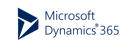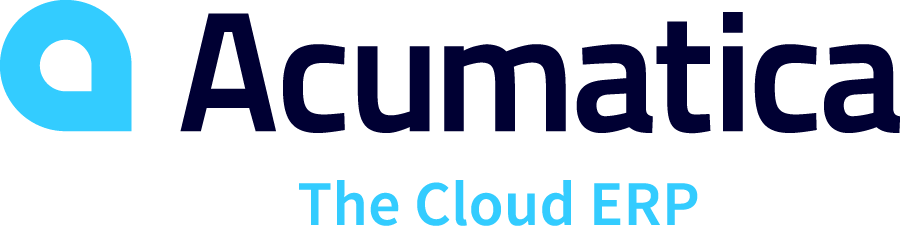Best Professional Services Automation Software
PSA software can boost productivity and efficiencies for legal firms, accountancies, consulting companies and other service based companies.
At ERP Research we provide independent advice and analysis for professional services automation software helping you find the best software, faster.
Top 10 Professional Services Software Report
Get our free in depth comparison of the Top 10 PSA solutions available on the market including Netsuite, Acumatica, Oracle, SAP and more.
Best Professional Services Automation Software
PSA software benefits organizations by integration projects with other key business functions such as finance, human resources, billing and more. Here are some of the best professionals ervices automation software solutions:
Microsoft Dynamics Business Central
Microsoft Dynamics 365 Business Central is an ERP system for projects used by small and medium sized project based businesses such as architecture firms, consultancies and legal firms around the world.
SAP Business ByDesign
SAP Business ByDesign is a Cloud ERP solution that serves as a stable solution with over 30 out of the box processes for project focussed organisations including IT consultancies, managed service providers, engineering companies and more.
Oracle Netsuite
Netsuite is an integrated ERP system for project management focussed companies that need integrated sales, marketing, projects, human resources, finance and more. Netsuite ERP for project management is one of the best Cloud ERP solutions available.
Odoo
Odoo is an open source ERP software for project management, offering a suite of integrated tools.
SAP Business One
SAP Business One has developed many projects specific add-ons for various project management sub-verticals. SAP Business One is a strong ERP for project management if you are running a small business, SMB or SME.
Infor CloudSuite Industrial (Syteline)
Infor CSI is a popular ERP solution for small and medium sized manufacturing companies in discrete and process manufacturing industries. See how Infor compares.
SAP S/4 HANA
SAP S/4 HANA for many is the gold standard ERP solution for project management critical companies across multiple industries including professional services, engineering and more. The ERP solution offers strong project management capabilities.
Microsoft Dynamics 365
Microsoft Dynamics 365 has become extremely popular with project focussed organizations that need a greater degree of flexibility in their ERP system. Microsoft has also heavily invested in AI & ML capabilities to improve automation and efficiencies.
Oracle ERP Cloud
Oracle ERP Cloud is a popular ERP solution amongst engineering and projects focussed businesses owing to their highly successful project management solutions and capabilities that are well suited to large capital expenditure projects.
Best Cloud PSA Software
Many organisations need Cloud PSA software as they don't want to maintain servers and legacy IT operations. Here are some of the best Cloud-based PSA systems:
SAP S/4 HANA
SAP S/4 HANA for many is the gold standard ERP solution for project management critical companies across multiple industries including professional services, engineering and more. The ERP solution offers strong project management capabilities.
Microsoft Dynamics 365
Microsoft Dynamics 365 has become extremely popular with project focussed organizations that need a greater degree of flexibility in their ERP system. Microsoft has also heavily invested in AI & ML capabilities to improve automation and efficiencies.
IFS Applications
IFS is a popular Cloud ERP for companies seeking a cloud based ERP solution for project management and other people and asset based industries.
SAP Business ByDesign
SAP Business ByDesign is a Cloud ERP solution that serves as a stable solution with over 30 out of the box processes for project focussed organisations including IT consultancies, managed service providers, engineering companies and more.
Oracle Netsuite
Netsuite is an integrated ERP system for project management focussed companies that need integrated sales, marketing, projects, human resources, finance and more. Netsuite ERP for project management is one of the best Cloud ERP solutions available.
Oracle ERP Cloud
Oracle ERP Cloud is a popular ERP solution amongst engineering and projects focussed businesses owing to their highly successful project management solutions and capabilities that are well suited to large capital expenditure projects.
Sage Intacct
Sage Intacct is a cloud-based financial management and accounting software that can be adapted for use as a Professional Services Automation (PSA) software. This adaptation enables service-based organizations to streamline their operations, optimize resource management, and improve overall project performance. Here's how Sage Intacct can be utilized as a PSA software:
-
Project Management: Sage Intacct's customizable project management capabilities enable businesses to plan, track, and manage projects more efficiently. Users can create and monitor project milestones, tasks, and deadlines, ensuring that every project stays on schedule and within budget.
-
Resource Management: Sage Intacct's resource management features help organizations allocate resources effectively, maximizing staff utilization and reducing overhead. Users can track employee skills, availability, and billable hours, making it easier to assign the right person to the right project.
-
Time and Expense Tracking: Sage Intacct enables users to capture and submit time and expense data quickly and accurately. This allows organizations to monitor project costs in real-time, ensuring that they remain within budget and can invoice clients accurately.
-
Billing and Revenue Recognition: With Sage Intacct's billing and revenue recognition features, businesses can automate their billing processes, ensuring that invoices are generated and sent on time. Additionally, users can manage revenue recognition according to various accounting standards, helping them maintain compliance with industry regulations.
-
Reporting and Analytics: Sage Intacct's reporting and analytics capabilities provide organizations with powerful insights into their operations. Users can generate real-time reports and dashboards that display key performance indicators (KPIs), such as project profitability, utilization rates, and budget variances. This enables businesses to make informed decisions, identify areas for improvement, and drive growth.
-
Integration with Other Applications: Sage Intacct can integrate with a wide range of other software applications, such as CRM, HR, and project management tools. This seamless integration allows organizations to centralize their data and streamline their workflows, enhancing overall efficiency.
-
Collaboration: By using Sage Intacct as a PSA software, team members can collaborate more effectively, sharing project updates, documents, and other critical information. This promotes better communication and coordination among team members, which can lead to improved project outcomes.
-
Customization and Scalability: Sage Intacct's flexible and scalable platform can be customized to meet the unique needs of professional services organizations. As the business grows, Sage Intacct can be expanded to accommodate additional users, projects, and clients, ensuring that the software remains a valuable asset.
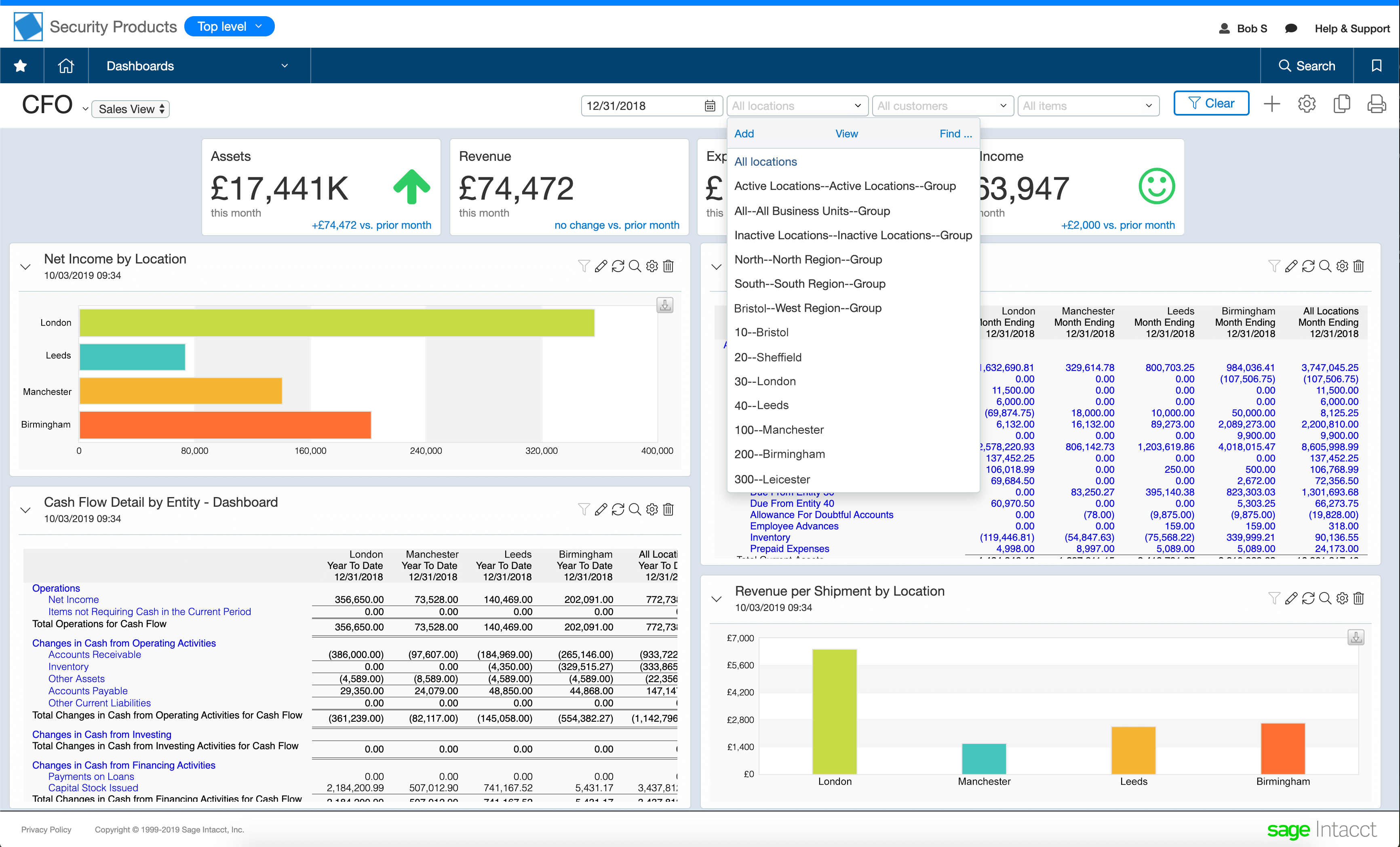
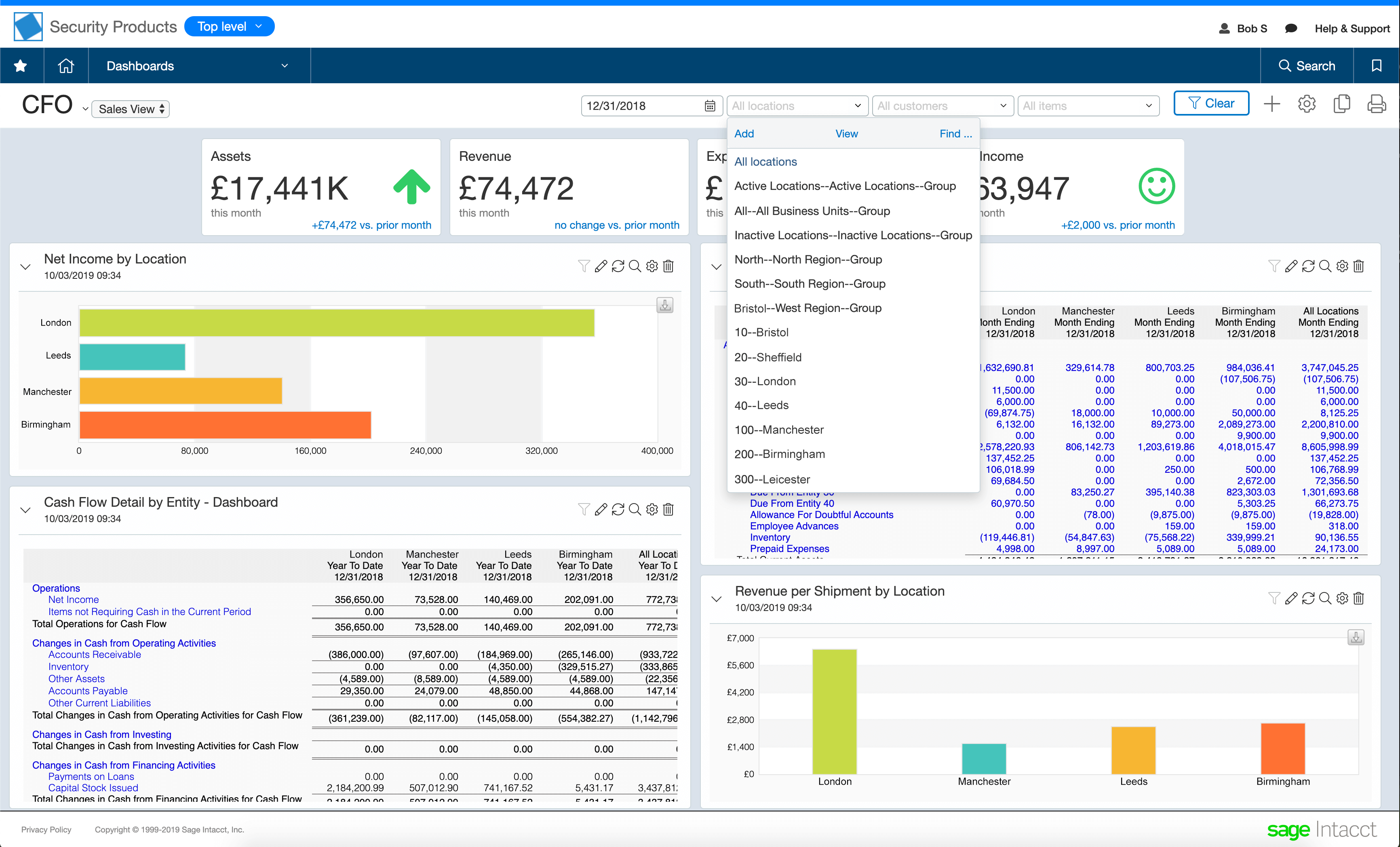

SAP S/4 HANA Cloud
SAP S/4HANA is an intelligent, integrated ERP (Enterprise Resource Planning) system that can be utilized as a Professional Services Automation (PSA) software for service-based organizations. By leveraging SAP S/4HANA's advanced features and capabilities, businesses can streamline their operations, optimize resource management, and enhance project performance. Here's how SAP S/4HANA can be used as a PSA software:
-
Project Management: SAP S/4HANA offers robust project management capabilities, allowing organizations to plan, track, and manage projects from inception to completion. Users can create project structures, define project scope, monitor progress, and manage project costs and risks to ensure timely and successful project delivery.
-
Resource Management: The resource management features in SAP S/4HANA enable organizations to optimize resource allocation and maximize staff utilization. Users can track employee skills, availability, and billable hours to assign the right person to the right project, minimizing resource conflicts and improving overall efficiency.
-
Time and Expense Tracking: SAP S/4HANA allows users to capture, submit, and approve time and expenses with ease. This ensures accurate project cost tracking and supports prompt invoicing for clients.
-
Billing and Revenue Recognition: With SAP S/4HANA, businesses can automate their billing processes, generating and sending invoices on time. The software also supports different revenue recognition methods, helping organizations comply with industry-specific accounting standards and regulations.
-
Reporting and Analytics: SAP S/4HANA's powerful reporting and analytics capabilities provide real-time insights into project performance and key metrics. Users can create customized reports and dashboards to monitor KPIs, such as project profitability, utilization rates, and budget variances, allowing for informed decision-making and proactive management.
-
Integration with Other Applications: SAP S/4HANA can integrate with various other software applications, including CRM, HR, and project management tools. This seamless integration enables organizations to centralize their data and streamline workflows, increasing overall efficiency and collaboration.
-
Collaboration and Communication: SAP S/4HANA's collaboration features promote effective communication among team members, fostering a more coordinated and cohesive work environment. Users can share project updates, documents, and other critical information, ensuring that everyone stays informed and aligned throughout the project lifecycle.
-
Customization and Scalability: SAP S/4HANA's flexible and scalable platform can be tailored to meet the unique needs of professional services organizations. As the business grows, SAP S/4HANA can be expanded to accommodate additional users, projects, and clients, ensuring that the software remains a valuable asset.
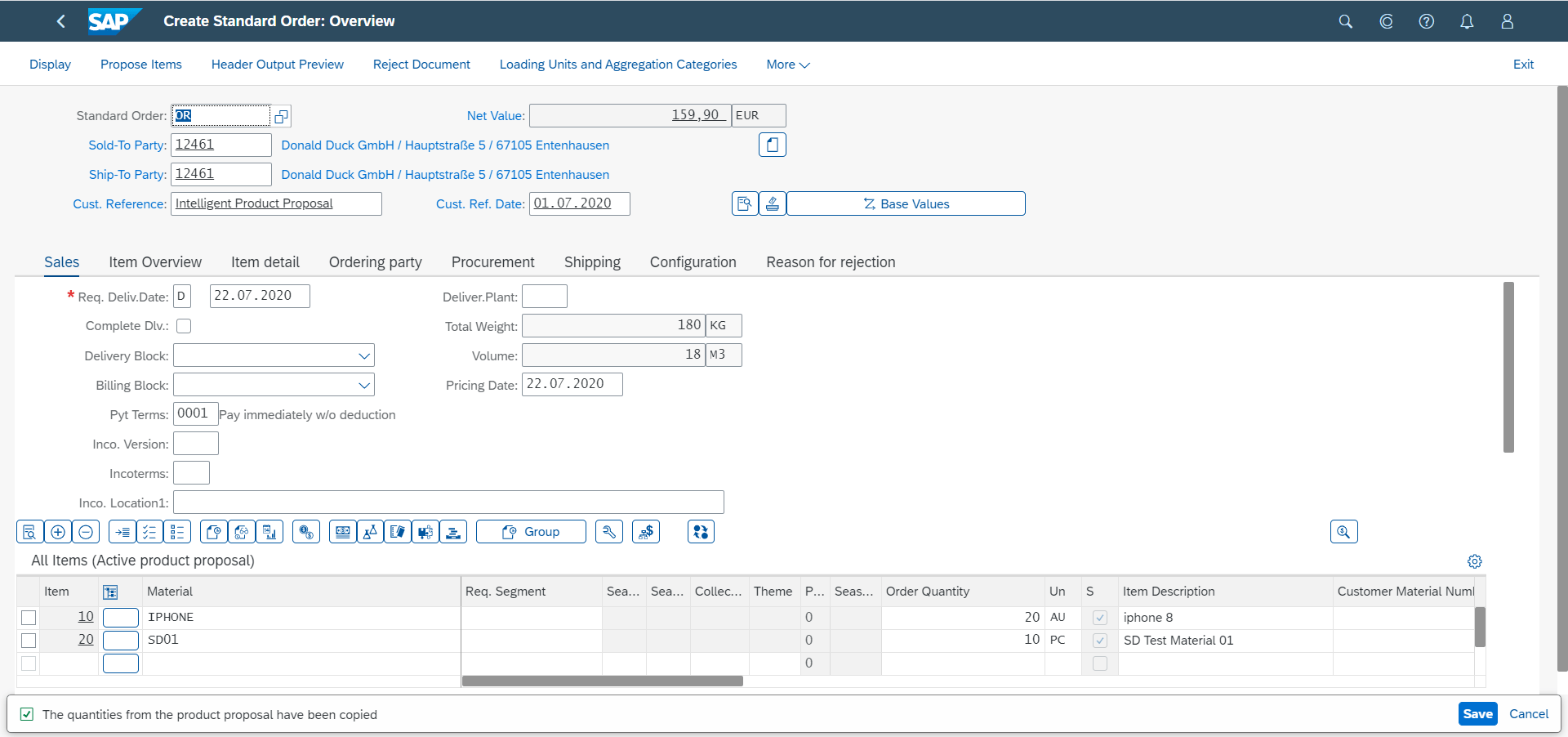
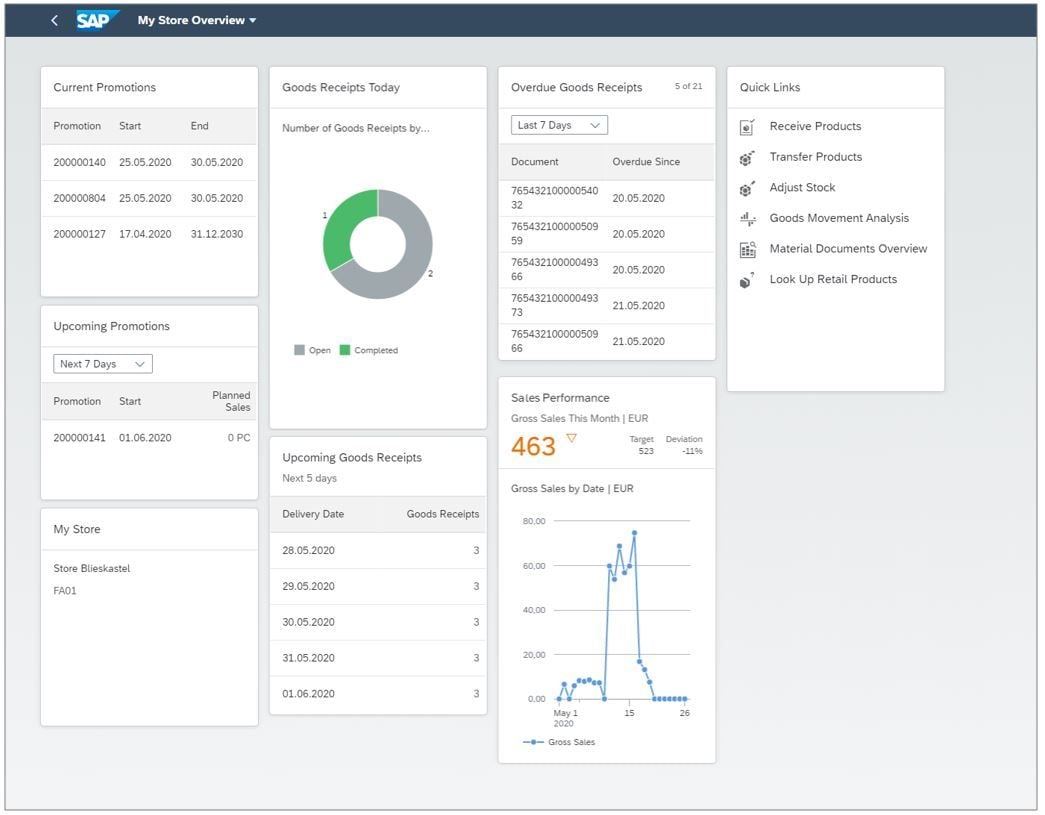
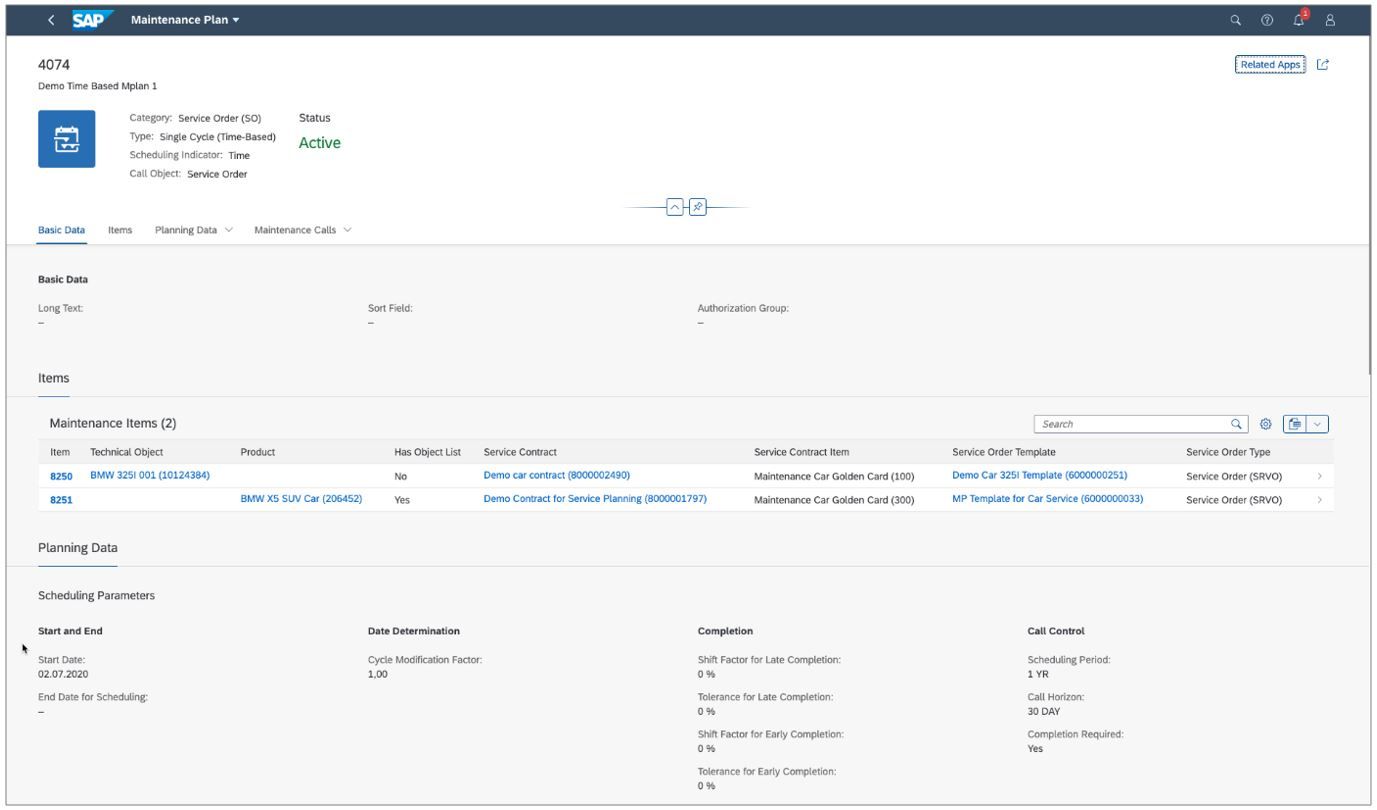
Workday
Workday is a cloud-based enterprise software that offers a suite of applications for human capital management, financial management, and planning. It can also be used as a Professional Services Automation (PSA) software for service-based organizations. By leveraging Workday's features and capabilities, businesses can streamline their operations, optimize resource management, and improve project performance. Here's how Workday can be used as a PSA software:
-
Project Management: Workday's project management capabilities allow organizations to plan, track, and manage projects efficiently. Users can create project plans, set milestones, define tasks, and track progress. This ensures projects are completed on time and within budget.
-
Resource Management: Workday's resource management features enable organizations to allocate resources effectively, maximizing staff utilization and reducing overhead. Users can track employee skills, availability, and billable hours, making it easier to assign the right person to the right project.
-
Time and Expense Tracking: Workday allows users to capture and submit time and expense data quickly and accurately. This enables organizations to monitor project costs in real-time, ensuring that they remain within budget and can invoice clients accurately.
-
Billing and Revenue Management: Workday's billing and revenue management features help businesses automate their billing processes, ensuring that invoices are generated and sent on time. Additionally, users can manage revenue recognition according to various accounting standards, helping them maintain compliance with industry regulations.
-
Reporting and Analytics: Workday's reporting and analytics capabilities provide organizations with powerful insights into their operations. Users can generate real-time reports and dashboards that display key performance indicators (KPIs), such as project profitability, utilization rates, and budget variances. This enables businesses to make informed decisions, identify areas for improvement, and drive growth.
-
Integration with Other Applications: Workday can integrate with a wide range of other software applications, such as CRM, HR, and project management tools. This seamless integration allows organizations to centralize their data and streamline their workflows, enhancing overall efficiency.
-
Collaboration: By using Workday as a PSA software, team members can collaborate more effectively, sharing project updates, documents, and other critical information. This promotes better communication and coordination among team members, which can lead to improved project outcomes.
-
Customization and Scalability: Workday's flexible and scalable platform can be customized to meet the unique needs of professional services organizations. As the business grows, Workday can be expanded to accommodate additional users, projects, and clients, ensuring that the software remains a valuable asset.
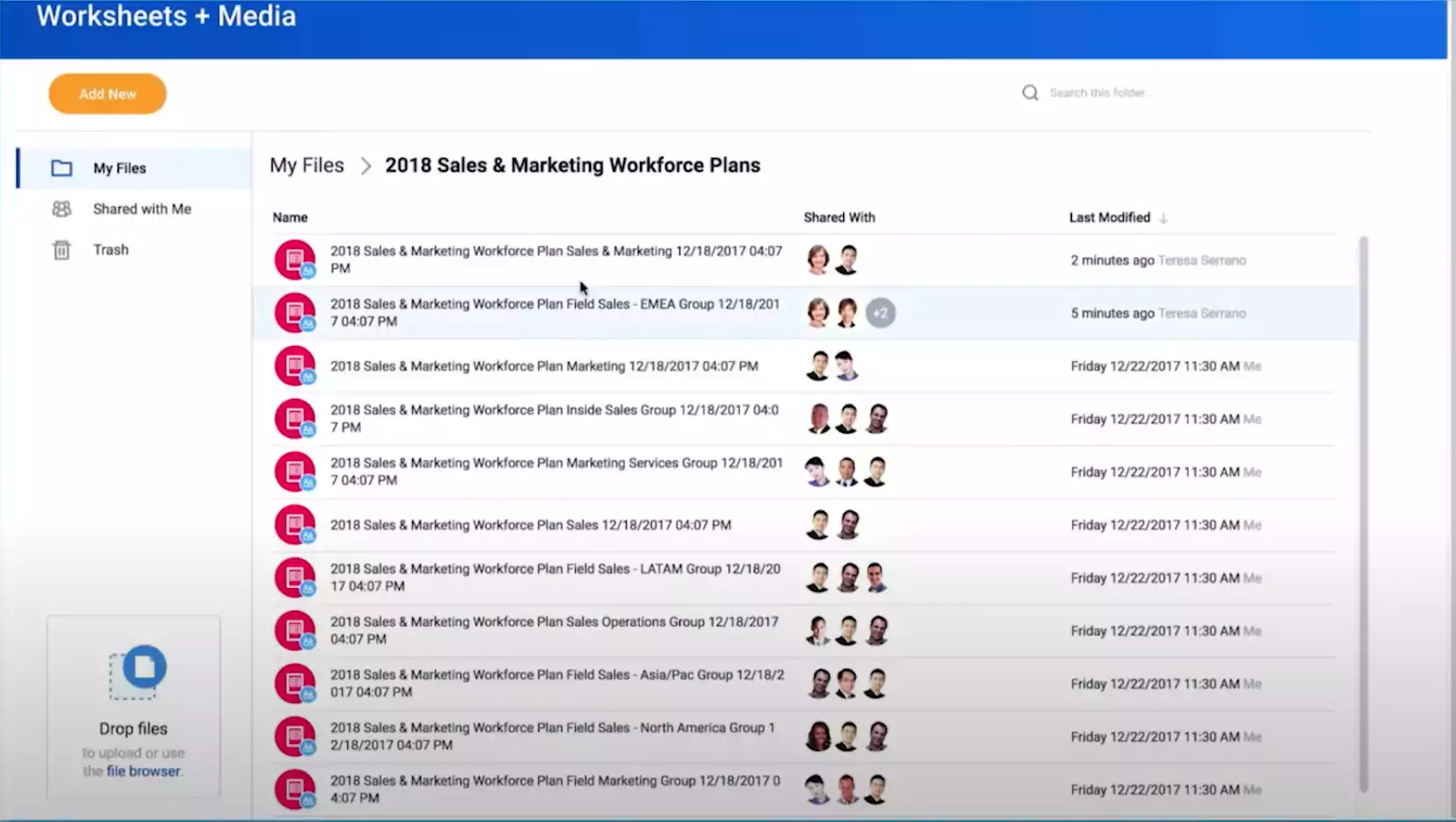
Acumatica
Acumatica PSA (Professional Services Automation) is a cloud-based solution that can be used to streamline various aspects of professional services businesses such as project management, resource management, time and expense tracking, billing, and financial management. Here are some ways in which Acumatica PSA can be used as a PSA:
-
Project Management: Acumatica PSA allows you to manage all aspects of a project, including project planning, scheduling, budgeting, and tracking. You can assign tasks to team members, set deadlines, and track progress in real-time. You can also create templates for projects to reduce setup time for new projects.
-
Resource Management: The solution provides tools to manage your resources, such as employees, contractors, and equipment, and allows you to allocate them to projects based on their availability, skills, and expertise. You can also view resource utilization and availability to better plan resource allocation.
-
Time and Expense Tracking: With Acumatica PSA, you can track time and expenses for projects and tasks, and create invoices based on the hours worked and expenses incurred. You can also set up approval workflows to ensure accuracy and compliance. The system also allows you to enter time and expenses offline using a mobile app and syncs the data back to the system when online.
-
Billing: Acumatica PSA streamlines the billing process by allowing you to create invoices based on time and expense tracking data. You can also set up billing rules to automate the invoicing process and ensure timely payment. The system also allows you to track accounts receivable and create credit memos and invoices in foreign currencies.
-
Financial Management: The solution provides financial management tools that allow you to manage your finances, including accounts payable, accounts receivable, and general ledger. You can also generate financial reports to gain insight into the financial health of your business. Additionally, the system can integrate with other financial systems for consolidated reporting and accounting.
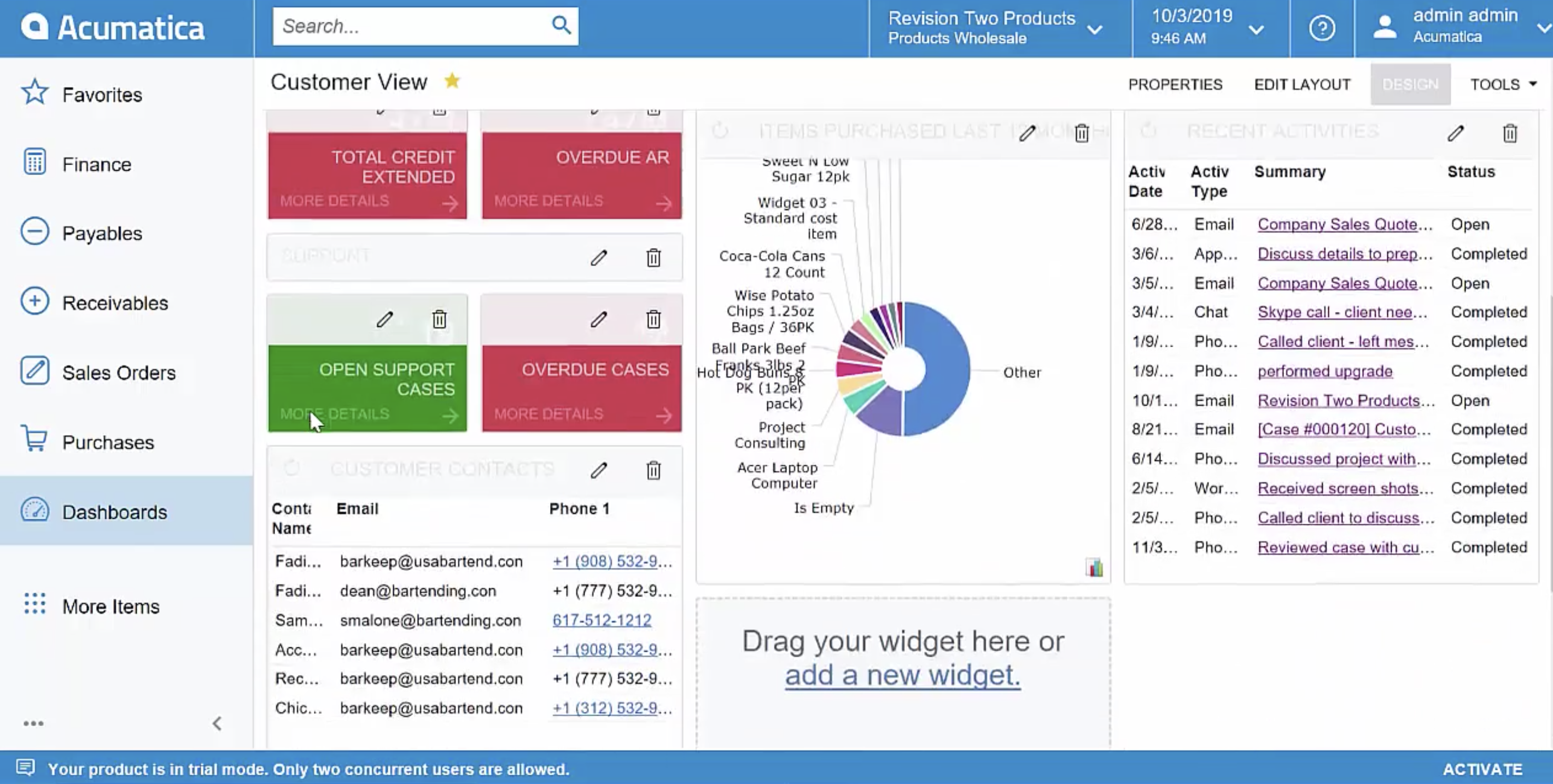
FinancialForce
FinancialForce PSA (Professional Services Automation) is a cloud-based solution that can be used to streamline various aspects of professional services businesses such as project management, resource management, time and expense tracking, billing, and financial management. Here are some ways in which FinancialForce PSA can be used as a PSA:
-
Project Management: FinancialForce PSA allows you to manage all aspects of a project, including project planning, scheduling, budgeting, and tracking. You can assign tasks to team members, set deadlines, and track progress in real-time.
-
Resource Management: The solution provides tools to manage your resources, such as employees, contractors, and equipment, and allows you to allocate them to projects based on their availability, skills, and expertise.
-
Time and Expense Tracking: With FinancialForce PSA, you can track time and expenses for projects and tasks, and create invoices based on the hours worked and expenses incurred. You can also set up approval workflows to ensure accuracy and compliance.
-
Billing: FinancialForce PSA streamlines the billing process by allowing you to create invoices based on time and expense tracking data. You can also set up billing rules to automate the invoicing process and ensure timely payment.
-
Financial Management: The solution provides financial management tools that allow you to manage your finances, including accounts payable, accounts receivable, and general ledger. You can also generate financial reports to gain insight into the financial health of your business.

What is the best ERP for manufacturing in 2021?
We review the best ERP software for manufacturing? We compare and rank the best ERP software for manufacturers in 2021 including SAP Business One, Netsuite, Infor & more.
ERP Requirements Gathering (RFI, RFP) Template Excel
Start your ERP evaluation process with our RFI & RFP Excel template for the engineering industry.
ERP Project Budget Calculator Template
Calculate the costs of your ERP project with our prebuilt budget calculator.
Professional Services Automation Software FAQ
What are the benefits of Professional Services Automation software?
By integrating the functions of a professional services firm, leaders in professional services firms are able to automate processes and improve key metrics within their businesses. Typically, by correctly implementing and using a professional services automation tool, businesses can improve resource utilization, improve cash flow and revenues, plus increase profits.
For example, imagine you are running an IT consultancy firm. With a professional services automation system in place, you can create opportunities when a client asks you to bid for an RFP, ensuring you retain enough margin to remain profitable. You can then estimate the costs for your proposal and check you have the right consultants and project managers in place as well as ensure that any software or hardware necessary can be purchased and paid for.
Once you win the business, you can then track every step of the project, as well as all costs and bill the client accurately and on time. When PSA is implemented across your business, you can quickly increase your labor utilisation and take control of your operations in real time. According to a survey, a midsize (173 employees) professional services organisation reported an expected ROI of $23M USD over 5 years by adopting a PSA tool.
Who uses PSA software?
PSA systems are now used by firms in many project based industries including:
- Architecture & Construction
- Environmental Consultancy
- Information Technology Consultancies, SaaS & Managed Service Providers (MSP)
- Marketing, Advertising & Communications
- Management Consultancies
- Legal & Law Firms
What's the difference between PSA and ERP?
Enterprise resource planning and professional services automation can be both complementary or interchangeable systems. In some cases, niche professional services automation tools are integrated into classic ERP or accounting systems. In others, professional services solutions take on the same core responsibilities as an ERP such as accounting.Whilst there may be benefits to running a PSA system alongside a traditional ERP system, a truly integrated ERP with PSA functionality provides the greatest level of integration and financial visibility into the business.
How much does PSA software cost?
Basic PSA software can cost anywhere from $20 to $50 per user per month, while more advanced PSA software can cost upwards of $150 to $200 per user per month.
Enterprise-level PSA software with advanced features can cost even more, with annual subscription costs ranging from $10,000 to $30,000 or more per year for a team of 10 to 20 users. It's important to note that some PSA software vendors may also charge additional fees for implementation, training, and support.
How long does it take to implement Professional Services Automation?
The time it takes to implement Professional Services Automation (PSA) software can vary depending on the complexity of the software, the size of the organization, the scope of the implementation, and the availability of resources.
For smaller organizations with simpler requirements, the implementation process may take just a few weeks, while larger organizations with more complex requirements may take several months to complete the implementation process.
Generally, the implementation process of PSA software involves several stages, including:
-
Discovery: This stage involves identifying the organization's requirements and selecting a PSA software solution that meets those requirements.
-
Configuration: This stage involves setting up the PSA software to meet the specific needs of the organization, including creating workflows, templates, and reports.
-
Data migration: This stage involves migrating data from existing systems into the PSA software, such as customer and project data, employee data, and financial data.
-
Testing: This stage involves testing the PSA software to ensure that it is working as expected and that it meets the organization's requirements.
-
Training: This stage involves training employees on how to use the PSA software.
What is the best PSA software?
The best PSA software includes:
There are several PSA (Professional Services Automation) ERP software solutions available in the market, each with its own set of features and capabilities. Here are some of the best PSA ERP software solutions:
-
NetSuite OpenAir: NetSuite OpenAir is a cloud-based PSA ERP software that provides features such as project management, resource management, time tracking, invoicing, and financial management. It also integrates with other NetSuite products, including CRM and ERP.
-
Oracle NetSuite SRP: Oracle NetSuite SRP is a cloud-based PSA ERP software that provides features such as project management, resource management, time tracking, and financial management. It also integrates with other Oracle NetSuite products, including CRM and ERP.
-
FinancialForce PSA: FinancialForce PSA is a cloud-based PSA ERP software that provides features such as project management, resource management, time tracking, and invoicing. It also integrates with other Salesforce products, including CRM and ERP.
-
ConnectWise Manage: ConnectWise Manage is a cloud-based PSA ERP software that provides features such as project management, resource management, time tracking, invoicing, and financial management. It also integrates with other ConnectWise products, including CRM and remote monitoring and management.
-
Mavenlink: Mavenlink is a cloud-based PSA ERP software that provides features such as project management, resource management, time tracking, and financial management. It also integrates with other business applications such as CRM, HR, and marketing automation.
-
Kimble PSA: Kimble PSA is a cloud-based PSA ERP software that provides features such as project management, resource management, time tracking, and financial management. It also provides advanced features such as project forecasting and margin analysis.
Start Your ERP Journey With ERP Research
We help manufacturing firms to prepare for ERP change by guiding them through each stage of the process:
-
Build An ERP Business Case 2-3 weeksA solid business case is a foundation you need if you are going to persuade your organization to consider enterprise resource planning (ERP) implementation. Download Business Case Template
-
Compare ERP Vendors 2-3 weeksIt’s critical to understand which ERP vendor is right for your business. Before you decide on the vendor for your company, take a look at our solution pages to find out which vendor would be best. Compare ERP Vendors
-
Get Pricing Estimates 1-2 weeksOur exclusive process removes all the salesmen from the equation and gets you real pricing estimates from every qualified vendor. Contact Us For Pricing
-
Organize A Solution Demo 1-2 weeksDuring a demo, you will learn about how large corporations are making use of ERP software and how they are improving their business practices. Book A Demo
-
Build ERP Requirements 3-4 weeksIf you're looking to buy an Enterprise Resource Planning (ERP) system or upgrade your internal systems you will need a clear definition of all the functions, features and capabilities that you expect. You can approach this challenge by building what's called an ERP requirements document. Download ERP Requirements Template
-
Shortlist 4-8 Vendors 1 weekOne of the most important phases in the ERP project lifecycle is selecting the right software vendor. Ideally, you should shortlist 4-8 vendors - based on their credentials and your requirements. Contact Us To Shortlist Vendors
Find & Compare ERP Software for Project Management
Use our free tool to find and compare the market leading ERP software and solutions for manufacturing. See how ERP system solutions including Oracle NetSuite, Epicor, Infor & SAP Business One stack up against the competition.
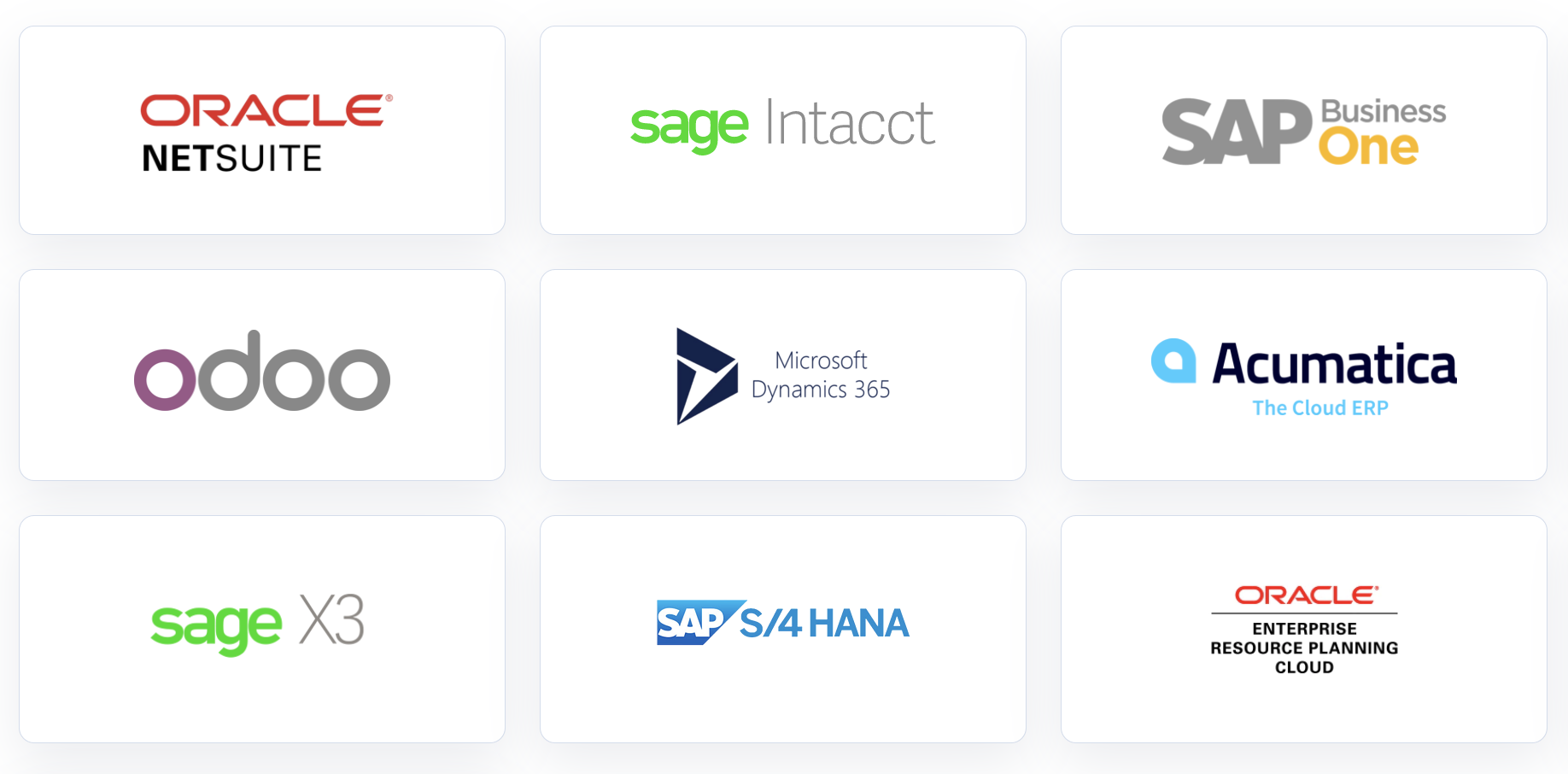



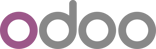


.png?width=278&name=sap-s-4hana-logo%20(2).png)